- Apr 4, 2021
- 2
- 0
Hi all,
sadly I can't get the hardware acceleration of Blue iIis 5 working.
My setup is as followed:
Win 10 VM on ESXi 7
PCI Passthrough of Intel UHD 620 GPU
Latest driver from the Intel Website (tried several older ones but no one of them changed the behaviour)
GPU is recognized in Windows.
Some applications are using the GPU:
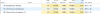
Also it is visible under the performance tab:

In Blue Iris I have configured the following settings:
General config:
Cameras -> Hardware accelerated decode (restart cameras): Intel (I have tried Intel + VPP but with the same result)
Camera config:
Video: Hardware decode (Here I also tried Intel and Intel + VPP without luck. As far as i know choosing default here should use the settings from the general config mentioned above)
Record -> Video file format and compression -> File (container) format: Blue Iris DVR (BVR, allows reading while writing) and Use Flac audio compression
Record -> Video file format and compression -> Video compression -> Direct-to-disc (H264/5 IP or hardware encoders only)
Sadly I have no clue what to do next. Maybe someone can give me a hint?
Thanks in advance.
sadly I can't get the hardware acceleration of Blue iIis 5 working.
My setup is as followed:
Win 10 VM on ESXi 7
PCI Passthrough of Intel UHD 620 GPU
Latest driver from the Intel Website (tried several older ones but no one of them changed the behaviour)
GPU is recognized in Windows.
Some applications are using the GPU:
Also it is visible under the performance tab:
In Blue Iris I have configured the following settings:
General config:
Cameras -> Hardware accelerated decode (restart cameras): Intel (I have tried Intel + VPP but with the same result)
Camera config:
Video: Hardware decode (Here I also tried Intel and Intel + VPP without luck. As far as i know choosing default here should use the settings from the general config mentioned above)
Record -> Video file format and compression -> File (container) format: Blue Iris DVR (BVR, allows reading while writing) and Use Flac audio compression
Record -> Video file format and compression -> Video compression -> Direct-to-disc (H264/5 IP or hardware encoders only)
Sadly I have no clue what to do next. Maybe someone can give me a hint?
Thanks in advance.
Last edited:
