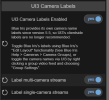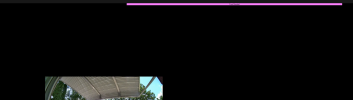I have been dealing with this for awhile and my install of BI is really old so I have gone through many version changes and camera models so I don't know if this is being caused by some old setting somewhere but after much searching and checking settings I have finally given up and am reaching out. But my Reolink Duo2 cameras display perfectly for live video but when using Timeline and going back to review old footage I will using the mouse wheel to zoom but for some reason the webUI will stretch and squeeze the playback to a distorted view. Its like its trying to make the video square no matter what.
Timeline no zoom

Timeline + 1 level mouse scroll zoom

Timeline no zoom

Timeline + 1 level mouse scroll zoom