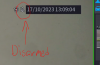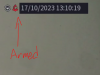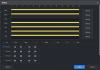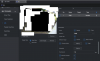Hi all,
First time Dahua user here.
Got a tioc and a 4208 NVR hooked up today and I don't understand why when I set motion detection, it alarms with the red and blue lights and the siren.
I do want that, but only on a schedule, but it seems to be binary on or off as soon as I enable motion detection (the second option down on this list)
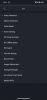
Any guidance appreciated!
What I'm really after:
People events being flagged on playback and push notificationed to my phone 24/7, and between certain times people triggering the siren and lights
First time Dahua user here.
Got a tioc and a 4208 NVR hooked up today and I don't understand why when I set motion detection, it alarms with the red and blue lights and the siren.
I do want that, but only on a schedule, but it seems to be binary on or off as soon as I enable motion detection (the second option down on this list)
Any guidance appreciated!
What I'm really after:
People events being flagged on playback and push notificationed to my phone 24/7, and between certain times people triggering the siren and lights