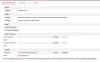HI ALL
I have a iDS-7208HQHI-M2/S - Current Firmware (V4.26.011 build 201109) .. i am having issues where i need to reset the config every couple of months to get the Intrusion detection triggers to fucntion, hence wanting to try update the firmware.
1. am i doing the upgrade correct ?
2. I procured mine in South Africa , but cant find this version on the regional download list the ony one i see is for Europe , could that be teh mismatch ?
I have a iDS-7208HQHI-M2/S - Current Firmware (V4.26.011 build 201109) .. i am having issues where i need to reset the config every couple of months to get the Intrusion detection triggers to fucntion, hence wanting to try update the firmware.
- I searched on Hikvision website and when i search for my device model .. nothing is found ....
- when i google my model i get to a page iDS-7208HQHI-M2/S that shows firmare and release notes , i check the release notes and confim my exact mode is in the supported list ...
- trying to update the DVR from GUI or IVMS results in a failed upgrade with "Upgrading failed" when trying to upgrade to Firmware__V4.75.011_240625_S3000582857
1. am i doing the upgrade correct ?
2. I procured mine in South Africa , but cant find this version on the regional download list the ony one i see is for Europe , could that be teh mismatch ?