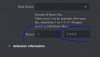Hi All,
I'm trying to "Apply All to a device" a person with the associated key cards to IVMS 4200, it worked perfectly before, but now i'm running into an error code
Error code: DAG.dll[1001]
Running
DS-KD8003
2xDS-KH8520
Keypad Extenstion and Card Reader Extension
Anyone know what this error is related to?

I'm trying to "Apply All to a device" a person with the associated key cards to IVMS 4200, it worked perfectly before, but now i'm running into an error code
Error code: DAG.dll[1001]
Running
DS-KD8003
2xDS-KH8520
Keypad Extenstion and Card Reader Extension
Anyone know what this error is related to?