I am currently trying to recreate this type of login in BI.
By using this type of login, I am able to embed BI in Grafana
This is hosted on "Machine 1"


On "Machine 2", I keep getting the web-based login of BI.
And embedding it toGrafana give me a 'refused to connect' page

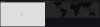
Is there a way to force BI to not redirect it to the web-based login?
By using this type of login, I am able to embed BI in Grafana
This is hosted on "Machine 1"
On "Machine 2", I keep getting the web-based login of BI.
And embedding it toGrafana give me a 'refused to connect' page

Is there a way to force BI to not redirect it to the web-based login?
