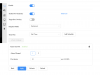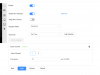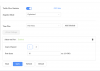Hi,
I am trying to setup a Dahua IPC-HDBW7842H-Z to do ANPR.
Specifically, my goal is to get license plates as a text overlay on the video footage.
Camera firmware is updated to DH_IPC-HX8XXX-Nobel_MultiLang_PN_V3.000.0000000.2.R.210712, which as far as I'm aware, is the latest version. This is using the new Dahua "5.0" web interface.
I went into the AI section, and enabled the "ANPR" slider, and then clicked "Next"

It then shows me two tabs - Rule Config and Picture.
Under Rule Config, I've set it to show traffic flow statistics as an overlay, so it shows "Motor Vehicle: <integer"> on the video output.
At first, this was stuck at 0, until I realised that you had to use the "Detection area" tool to draw a yellow box over the screen first.
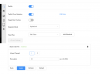
My next step is to go to the "Picture" tab, and tick the extra attributes (e.g. Plate No.) that I also want to overlay:
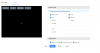
However, those attributes don't appear on the video output, like the "Motor Vehicle: <int>" counter does.
Is there something I've missed here?
Also, I checked under the "Report" section, ANPR, and there are no license plates listed there - it just says "No Data":
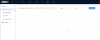
What's involved to getting license plates to appear in the Report section, and also to get overlaid on the video footage?
Thanks!
I am trying to setup a Dahua IPC-HDBW7842H-Z to do ANPR.
Specifically, my goal is to get license plates as a text overlay on the video footage.
Camera firmware is updated to DH_IPC-HX8XXX-Nobel_MultiLang_PN_V3.000.0000000.2.R.210712, which as far as I'm aware, is the latest version. This is using the new Dahua "5.0" web interface.
I went into the AI section, and enabled the "ANPR" slider, and then clicked "Next"
It then shows me two tabs - Rule Config and Picture.
Under Rule Config, I've set it to show traffic flow statistics as an overlay, so it shows "Motor Vehicle: <integer"> on the video output.
At first, this was stuck at 0, until I realised that you had to use the "Detection area" tool to draw a yellow box over the screen first.
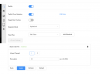
My next step is to go to the "Picture" tab, and tick the extra attributes (e.g. Plate No.) that I also want to overlay:
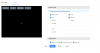
However, those attributes don't appear on the video output, like the "Motor Vehicle: <int>" counter does.
Is there something I've missed here?
Also, I checked under the "Report" section, ANPR, and there are no license plates listed there - it just says "No Data":
What's involved to getting license plates to appear in the Report section, and also to get overlaid on the video footage?
Thanks!