Hi everyone!
Im new to the forum and i have the next question where i'll be gladly reading your responses:
How do i remotely connect to the configuration menu of a single camera?. I can already connect to the NVR through a website like this: of numbers and letters)...., but when i go to the Camera List, and then i try to connect via website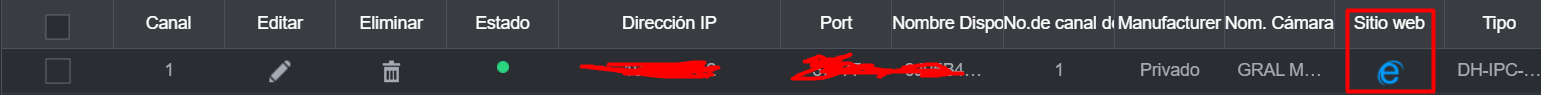 (red box), it redirects me to an IP website like this: 192.168.x.xx
(red box), it redirects me to an IP website like this: 192.168.x.xx
How can i remotely access the camera config without being in the same network?
Thank you very much in advance!
Im new to the forum and i have the next question where i'll be gladly reading your responses:
How do i remotely connect to the configuration menu of a single camera?. I can already connect to the NVR through a website like this: of numbers and letters)...., but when i go to the Camera List, and then i try to connect via website
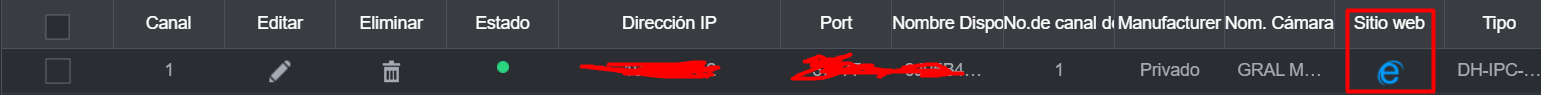 (red box), it redirects me to an IP website like this: 192.168.x.xx
(red box), it redirects me to an IP website like this: 192.168.x.xxHow can i remotely access the camera config without being in the same network?
Thank you very much in advance!
