Hello,
So I finally got my hands on an intel rig. I have an optiplex 5040 i7-6700 with 16gb ram. Big difference in cpu usage out of the box compared to my old rig.
Quick question regarding the HA. I have selected intel+vpp, but it doesn't seem to do anything and Status does not indicate I am using any HA at all...even after restarting BL.
Do I also need a GPU to be able to enable or use this HA feature?
Also, is there anything in the bios I need to change?
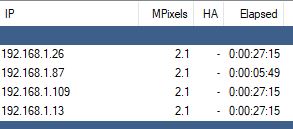
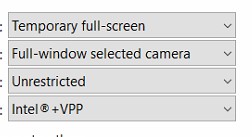
So I finally got my hands on an intel rig. I have an optiplex 5040 i7-6700 with 16gb ram. Big difference in cpu usage out of the box compared to my old rig.
Quick question regarding the HA. I have selected intel+vpp, but it doesn't seem to do anything and Status does not indicate I am using any HA at all...even after restarting BL.
Do I also need a GPU to be able to enable or use this HA feature?
Also, is there anything in the bios I need to change?
