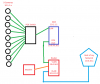Hello,
I recently switched location of my NVR, and therefore purchased a POE switch for the cameras. The switch I am using is the Netgear GS316PP which is a POE+ switch. I was thrown for a loop for a while until I realized that the subnet that the cameras needed to be on was 10.1.1.1, instead of their original subnet. So, once I got that figured out, most of the cameras came online, although one of them will only power on with the use of a Ubiquiti POE (af) Injector I have. When I plug it back into the switch, it is dead. I checked the cable, and even plugged a new camera at that location, and it works fine. Can anyone understand what might be going on? Also, the one that required the POE injector will not keep the static IP that I am trying to assign it. I did a factory reset via button and software, and the button did nothing, and the GUI didn't change the IP to factory... And this and one other camera drop in and out on the monitor. Sometimes it says "Failed to fine network host" and then will come back after a few minutes. Sometimes it stays off longer. And sometimes it is just a black box. I attached photos of the errors.
The equipment I have are as follows...
NVR - NVR5216-16P-4KS2
Cameras: IPC-HDW5231R-ZE

TIA,
Mike
I recently switched location of my NVR, and therefore purchased a POE switch for the cameras. The switch I am using is the Netgear GS316PP which is a POE+ switch. I was thrown for a loop for a while until I realized that the subnet that the cameras needed to be on was 10.1.1.1, instead of their original subnet. So, once I got that figured out, most of the cameras came online, although one of them will only power on with the use of a Ubiquiti POE (af) Injector I have. When I plug it back into the switch, it is dead. I checked the cable, and even plugged a new camera at that location, and it works fine. Can anyone understand what might be going on? Also, the one that required the POE injector will not keep the static IP that I am trying to assign it. I did a factory reset via button and software, and the button did nothing, and the GUI didn't change the IP to factory... And this and one other camera drop in and out on the monitor. Sometimes it says "Failed to fine network host" and then will come back after a few minutes. Sometimes it stays off longer. And sometimes it is just a black box. I attached photos of the errors.
The equipment I have are as follows...
NVR - NVR5216-16P-4KS2
Cameras: IPC-HDW5231R-ZE
TIA,
Mike