I've been using Blueiris for 10 years and just in the past month I've run into a strange issue where files are not moving down the drive cascade correctly. This causes me to manually move files in order to ensure that the New doesn't fill up which would then fail to create new recordings, I thought about just writing an application that does the work BlueIris should, but figured that i would check in with you before i went that way, as we all know that this should be working. I'm on 5.8.8.12 x 64 (3/26/2024)
This has been wokring for atleast 6 months (i added the SSDs to have quick local files for the most recent footage) without issue, and then about 3 weeks ago i started get drive allocation issues.
My layout:
New (Internal SSD B:\) - 4000 - Allocated: 3000
Stored (Internal SSD A:\) - 4000 - Allocated: 3000
Aux 2 (NAS) - 15000 - Allocated: 13000
Aux 3 (NAS) - 15000 - Allocated: 13000
Aux 4 (NAS) - 15000 - Allocated: 13000 - Delete

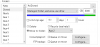

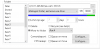
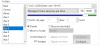
And i noticed lately i have that interesting "?" make on the stored drive when trying to run maintenance, but interestingly the Storage tab sees the correct usage in the drive, so not sure where the issue is?
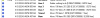

I've repaired DB
Deleted the DB
Moved the New to the A:\ folder
Omitted the storage altogether making the B:\ drive AUX1
But still nothing changes and i just can't figure out way.
None of these 5 drives are used for anything other than BI.
What am i missing?
This has been wokring for atleast 6 months (i added the SSDs to have quick local files for the most recent footage) without issue, and then about 3 weeks ago i started get drive allocation issues.
My layout:
New (Internal SSD B:\) - 4000 - Allocated: 3000
Stored (Internal SSD A:\) - 4000 - Allocated: 3000
Aux 2 (NAS) - 15000 - Allocated: 13000
Aux 3 (NAS) - 15000 - Allocated: 13000
Aux 4 (NAS) - 15000 - Allocated: 13000 - Delete
And i noticed lately i have that interesting "?" make on the stored drive when trying to run maintenance, but interestingly the Storage tab sees the correct usage in the drive, so not sure where the issue is?
I've repaired DB
Deleted the DB
Moved the New to the A:\ folder
Omitted the storage altogether making the B:\ drive AUX1
But still nothing changes and i just can't figure out way.
None of these 5 drives are used for anything other than BI.
What am i missing?
