I have the camera talking on a VLAN and can see and control it via the Web interface. However I have PTZ enabled in Blue Iris yet I can not control the camera. The configuration is enabled for ONVIF.
While setting up the BI Camera I entered in the IP and let the tool attempt to configure the Main and sub-stream however it gives me a warning that the password may not be correct yet goes ahead and inquires all of the ONVIF capability successfully. I have the video enabled in BI but the PTZ controls are not responding.
Does anyone have this particular camera working in the BI system? What is your Main and Substream configuration fields looking like? Mine only has / for the main and nothing for the substream. BI camera status only shows the main operating with no stream for the substream. Ive successfully added numerous cameras (Annke and Amcrest) to my system, although this is the first PTZ capable camera. Feels like it's messed up in the initial configuration in BI since I see this:
Opening 192.168.254.140 port 80...
HTTP Get / request...
OK
ONVIF GetSystemDateAndTime
2024-10-05T19:17:52.000Z
Requesting device information...
Invalid response. Is the password correct?
GetCapabilities...
Querying services
Has Imaging services: /onvif/imaging_service
Has media services: /onvif/media_service
Has RTP_RTSP_TCP, requesting profiles
Has Event services: /onvif/event_service
Has WSPullPointSupport
RelayOutputs: 1
InputConnectors: 1
Has Device IO services: /onvif/deviceIO_service
AudioOutputs: 1
Checking for common cameras...
Foscam FI86xx/98xx compatible?
Foscam FI89xx compatible?
Foscam FI9821 V2 compatible?
Foscam FI9821 media port compatible?
Cantonk port 34567?
RTSP port open?
RTSP port detected!
Done



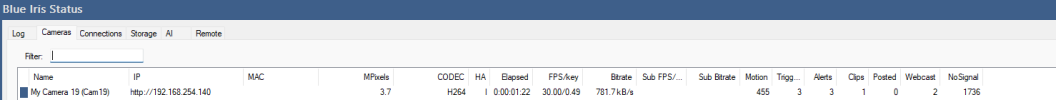


While setting up the BI Camera I entered in the IP and let the tool attempt to configure the Main and sub-stream however it gives me a warning that the password may not be correct yet goes ahead and inquires all of the ONVIF capability successfully. I have the video enabled in BI but the PTZ controls are not responding.
Does anyone have this particular camera working in the BI system? What is your Main and Substream configuration fields looking like? Mine only has / for the main and nothing for the substream. BI camera status only shows the main operating with no stream for the substream. Ive successfully added numerous cameras (Annke and Amcrest) to my system, although this is the first PTZ capable camera. Feels like it's messed up in the initial configuration in BI since I see this:
Opening 192.168.254.140 port 80...
HTTP Get / request...
OK
ONVIF GetSystemDateAndTime
2024-10-05T19:17:52.000Z
Requesting device information...
Invalid response. Is the password correct?
GetCapabilities...
Querying services
Has Imaging services: /onvif/imaging_service
Has media services: /onvif/media_service
Has RTP_RTSP_TCP, requesting profiles
Has Event services: /onvif/event_service
Has WSPullPointSupport
RelayOutputs: 1
InputConnectors: 1
Has Device IO services: /onvif/deviceIO_service
AudioOutputs: 1
Checking for common cameras...
Foscam FI86xx/98xx compatible?
Foscam FI89xx compatible?
Foscam FI9821 V2 compatible?
Foscam FI9821 media port compatible?
Cantonk port 34567?
RTSP port open?
RTSP port detected!
Done



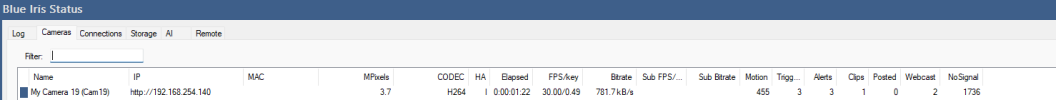


Attachments
Last edited:


