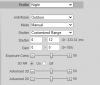Finally got my first camera in from Adny (IPC-Color4K-3.6mm) and what a difference it makes. Below I have a screen shot from my older lorex camera with a 1/2.8" sensor and 2.8mm lens compared to the new camera. I am still trying to figure out night settings. I tried the recommended settings of 0-8.3ms and 0-50 but saw a lot of sparkle in the picture. I currently have it set to Auto as it got rid of all the sparkle. Any suggestions that would help me night time settings better? I know still images don't provide a lot of information as video is more telling.
IPC-Color4K Settings
- Thread starter jleemhuis
- Start date
You are using an out of date browser. It may not display this or other websites correctly.
You should upgrade or use an alternative browser.
You should upgrade or use an alternative browser.
bigredfish
Known around here
I don’t advocate running a range at night.
try manual 1/120
What is your bitrate? At least 8192. 10240 better. Use CBR. Match Iframe and FPS -15 min. I run 30
No backlight on for that scene at night
try manual 1/120
What is your bitrate? At least 8192. 10240 better. Use CBR. Match Iframe and FPS -15 min. I run 30
No backlight on for that scene at night
Last edited:
bitrate is 10240, CBR and FPS/Iframe both 15. I will give 1/120 a shot.I don’t advocate running a range at night.
try manual 1/120
What is your bitrate? At least 8192. 10240 better. Use CBR. Match Iframe and FPS -15 min. I run 30
No backlight on fir that scene at night
The Automation Guy
Known around here
You definitely don't want to use auto exposure at night. Doing so will produce wonderful static images (like you posted), but any motion will be blurry and ghosting usually. (I haven't personally tried this camera, but I'm still confident the auto settings are not going to be reliable).
I'm not sure what exactly you mean by "sparkle", but it sounds like artifacts produced by the noise reduction algorithms. You should try reducing the nighttime "Advanced 3d" noise setting to see if it will go away.
I'm not sure what exactly you mean by "sparkle", but it sounds like artifacts produced by the noise reduction algorithms. You should try reducing the nighttime "Advanced 3d" noise setting to see if it will go away.
These modern low light cameras have a ton of digital noise in low light, and it is primarily the 3D noise reduction that eliminates it (try turning off 3D NR to see what I mean). Reducing the strength of it is likely to increase any "sparkle" effect, not decrease it. The ideal noise reduction setting is to set it as low as possible before the noise becomes too troublesome. Too much noise makes the video compress a lot less efficiently and obviously it looks ugly. However too strong of noise reduction will induce more smearing of moving objects, kind of like having the exposure time set too high.
The Automation Guy
Known around here
It depends on what the "sparkles" actually are. If it's an artifact created by the noise reduction algorithm (which is my assumption), then reducing the noise reduction will reduce the artifacts. If the sparkles are simply grain/digital noise (your assumption), then obviously increasing the noise reduction setting will reduce the grain.These modern low light cameras have a ton of digital noise in low light, and it is primarily the 3D noise reduction that eliminates it (try turning off 3D NR to see what I mean). Reducing the strength of it is likely to increase any "sparkle" effect, not decrease it. The ideal noise reduction setting is to set it as low as possible before the noise becomes too troublesome. Too much noise makes the video compress a lot less efficiently and obviously it looks ugly. However too strong of noise reduction will induce more smearing of moving objects, kind of like having the exposure time set too high.
It's clear that the OP should try both - increasing and decreasing the 3-D Noise setting to see if it helps.
I set it to 1/120 and it helped out a lot. I did try and reduce the 3d noise setting and it created a very grainy picture. I ended up leaving it at 50 as that seemed to be the sweet spot. I will play around with it more tonight.It depends on what the "sparkles" actually are. If it's an artifact created by the noise reduction algorithm (which is my assumption), then reducing the noise reduction will reduce the artifacts. If the sparkles are simply grain/digital noise (your assumption), then obviously increasing the noise reduction setting will reduce the grain.
It's clear that the OP should try both - increasing and decreasing the 3-D Noise setting to see if it helps.
The Automation Guy
Known around here
I don't know if it is possible to get a screenshot that shows the "sparkles" or not. If so, that would go a long way in determining what it actually is and the best way to minimize it. It obviously might not be noise reduction at all.I set it to 1/120 and it helped out a lot. I did try and reduce the 3d noise setting and it created a very grainy picture. I ended up leaving it at 50 as that seemed to be the sweet spot. I will play around with it more tonight.
bigredfish
Known around here
I will try and export something tonight if I remember.I don't know if it is possible to get a screenshot that shows the "sparkles" or not. If so, that would go a long way in determining what it actually is and the best way to minimize it. It obviously might not be noise reduction at all.
Mike A.
Known around here
- May 6, 2017
- 4,202
- 7,073
As bp said, I found the color cams to be a little different to dial in than how I'd typically set up with IR. Try running with a little more vs less 3D noise reduction. Gain had probably the biggest effect for my scene. I run mine at 30. At a more fine level, try turning down the sharpening to help reduce the "sparkle" effect. I use 35. Gamma a little higher too can help filter that.
Generally, the thing helps these cams most is to add more light and just a little more helps a lot. But you look to have quite a bit there already. I found that mine looks MUCH better with the internal illuminators turned off and relying only on external lighting. The cam seems to adjust something internally when you switch those on. I have a very dark scene and expected to use the lights to help some but, even with whatever light they may add, I could never get things to look as good with them on. You already have a relatively lot of light and background light there so you may not see that as much but try toggling them on and off to see how that changes things.
One thing that I found helpful for fine tuning for noise is to digitally zoom in a little and pan to some area where you have "sparkles" or whatever artifacts while making adjustments. It will look crappy as digital zoom always does but you're able to see the effect of small changes better.
Generally, the thing helps these cams most is to add more light and just a little more helps a lot. But you look to have quite a bit there already. I found that mine looks MUCH better with the internal illuminators turned off and relying only on external lighting. The cam seems to adjust something internally when you switch those on. I have a very dark scene and expected to use the lights to help some but, even with whatever light they may add, I could never get things to look as good with them on. You already have a relatively lot of light and background light there so you may not see that as much but try toggling them on and off to see how that changes things.
One thing that I found helpful for fine tuning for noise is to digitally zoom in a little and pan to some area where you have "sparkles" or whatever artifacts while making adjustments. It will look crappy as digital zoom always does but you're able to see the effect of small changes better.
Last edited: