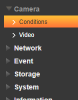Hi Im looking for solution for online streaming from Dahua to website.
I find guide to setup youtube stream but it doesnt work. is there another free solution for this?
And next question is can you change name of file your snapshot, its making directory like this 2020-06-11 and name of file like 16.00.36[R][0@0][0].jpg. Its from FTP storage.
IPC-HFW2431T-ZS
I find guide to setup youtube stream but it doesnt work. is there another free solution for this?
And next question is can you change name of file your snapshot, its making directory like this 2020-06-11 and name of file like 16.00.36[R][0@0][0].jpg. Its from FTP storage.
IPC-HFW2431T-ZS