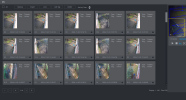Hello there,
I recently bought the EmpireTech IPC-Color4K-T and now I wanted to set up IVS because Motion Detection really recorded every fly lol.
But now I have the problem that IVS does not record. I sometimes (not always!) get a snapshot in the DMSS app, but it doesn't record at all.
Can anyone help me with what the problem could be? I have customized the recording schedule of all cameras for IVS.


Edit:
I just looked into the IVS if there are any recordings and it did record but I havent gotten any notifications in the DMSS app. Is there any way to fix that?
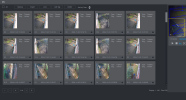
I recently bought the EmpireTech IPC-Color4K-T and now I wanted to set up IVS because Motion Detection really recorded every fly lol.
But now I have the problem that IVS does not record. I sometimes (not always!) get a snapshot in the DMSS app, but it doesn't record at all.
Can anyone help me with what the problem could be? I have customized the recording schedule of all cameras for IVS.


Edit:
I just looked into the IVS if there are any recordings and it did record but I havent gotten any notifications in the DMSS app. Is there any way to fix that?