I've recently installed a PTZ - SD22204UE-GN.
I'ts mounted on a pole where I already had 5442 ZE.
Each camera is facing the other way, giving me overview of people going up or down the street.
The 5442 is mounted high is quite zoomed out.
I wanted to use the 5442 as a "spotter" camera, so the PTZ will be able to get me face snapshot for better identification.
I followed the instructions from other thread to setup PTZ linkage but, it didn't work, got a weird error from the NVR.
NVR error when trying to setup PTZ linkage (the configuration is on the NVR, the IVS rule is of 5442):

I've implemented PTZ linkage myself, when a "person down the street" IVS rule is fired, my application changes the PTZ preset to look up the street.
This works well usually (depends on how fast the person move down the street).
The only problem is that in the new preset, the IVS rule is not fired (so, I don't have zoomed-in face snapshot of the person, I do have video recording).
Tried multiple options, different rule type different lines, nothing works.
Any idea how to make the IVS rule work when not in the main preset (i've configured smart plan for both presets)?


These are the cameras connected to a 8 port dahua NVR:
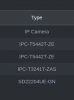
The first camera - IP Camera is 2431T (the first model no AI).
NVR details:

Network/NVR load:

I'ts mounted on a pole where I already had 5442 ZE.
Each camera is facing the other way, giving me overview of people going up or down the street.
The 5442 is mounted high is quite zoomed out.
I wanted to use the 5442 as a "spotter" camera, so the PTZ will be able to get me face snapshot for better identification.
I followed the instructions from other thread to setup PTZ linkage but, it didn't work, got a weird error from the NVR.
NVR error when trying to setup PTZ linkage (the configuration is on the NVR, the IVS rule is of 5442):

I've implemented PTZ linkage myself, when a "person down the street" IVS rule is fired, my application changes the PTZ preset to look up the street.
This works well usually (depends on how fast the person move down the street).
The only problem is that in the new preset, the IVS rule is not fired (so, I don't have zoomed-in face snapshot of the person, I do have video recording).
Tried multiple options, different rule type different lines, nothing works.
Any idea how to make the IVS rule work when not in the main preset (i've configured smart plan for both presets)?


These are the cameras connected to a 8 port dahua NVR:
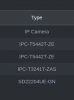
The first camera - IP Camera is 2431T (the first model no AI).
NVR details:

Network/NVR load:

Last edited:








