Didn't realise i had a bug with this until i updated a cam with a new IP, it only affects new IP's added on port 37777 (could affect other ports but have not tested) and i ran a sniffer in the background which told me it read the IP (pinged it) but refused to log in, what has changed in this new SmartPSS 2.0 software? I literally had to update from the previous version cause the P2P were failing (As you know Dahua disabled the P2Pfor older SmartPSS and now when the P2P issue seems solved, the IP won't connect...2 cams i already had there on IP and port 37777 worked but not the new one i added, it pinged it twice and then refused to read it... whats changed and how do i fix i? thought it was my PC at first so i did the recommended DNS Flushing.. I had an older ICREALTIME software on my PC and Polyvision CMS and i tested the ip on both and they ran straight away so its not my net and i have no anti viruses on my PC and Windows Firewall is disabled so they are not blocking it.. Please Help..as per Previous posts i'm on Win8
You are using an out of date browser. It may not display this or other websites correctly.
You should upgrade or use an alternative browser.
You should upgrade or use an alternative browser.
tigerwillow1
Known around here
I'm running the same version of smartPss and have one direct connection to a camera. I think you said you have 2 cameras successfully connected and can't add the 3rd. This all suggests to me that there's some reason for the problem other than the smartPss version. The first obvious thing that you probably tried already is to make sure you have the correct password entered for the camera. I know with my NVR, I always have to add the camera, then edit the password to the same thing I said in the first place, before the camera will connect. Could smartPss be the same? I can't help feeling that there's some setting you have to change to make it work.
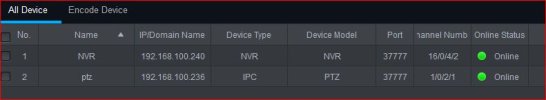
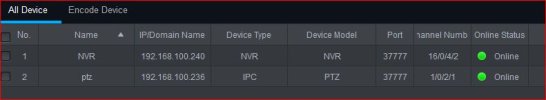
you seem to be connected via Local IP, (via LAN) not actual IP, now add an actual IP you know is a dahua cam that runs on 37777 and see if it reads it..since not every cam can be added via DDNS or even P2P, Ip is the only solution and if SmartPSS won't read it, not much i can do..no issues with the old SmartPSS reading this..
Last edited:
bigredfish
Known around here
Any Dahua camera not connected via the NVR PoE ports (even on a local LAN) will by default use 37777 regardless of IP I think?
So you're talking about adding an external IP over the Internet? That would require the camera to be reachable via its own WAN IP, port forwarded.?
So you're talking about adding an external IP over the Internet? That would require the camera to be reachable via its own WAN IP, port forwarded.?
NVR is not in use, I use mine as a local security company to watch over clients properties, so yes different ip's, unfortunately most ppl in my city has older cameras so work via IP : Port, not SN and SmartPSS no longer reads new IP's..handful via SN works but none of the 3 new ones we added this week did, but did work when tested on a computer using an older SmartPSS so the issue is with the New SmartPSS, software is the issue, i ran a sniffer to see what, its refusing to log in, when you click the manually login button, it sniffs it but does not connect...Logs show nothing wrong so not sure what the issue is...we have over 50 clients and atleast 30 use IPS's only.. need to solve this issue fast, i despise using ICRealtime software due to it being poor for recording/converting.
You can try to use different versions of SmartPSS:
Also SmartPSS Lite:
Also SmartPSS Lite:
SmartPSS Lite is not an option cause it has 64 cams limit, more clients will be added soon (SmartPSS has 256 cams limit), i did use old SmartPSS (2.0.2), if you didn't know, they no longer runs Serial Numbers as their P2P servers have been turned off..so old SmartPSS ran IPs only, new SmartPSS only runs SN and DDNS...it will be stupid to try to run both, this is a BUG which the creators of the software NEED TO FIX..I understand when you run a cam via SN, it goes thru P2P server before it logs in, what about IP's directly? someone know so that i can fix that specific .dll file or settings or something
SmartPSS Lite is not an option cause it has 64 cams limit, more clients will be added soon (SmartPSS has 256 cams limit), i did use old SmartPSS (2.0.2), if you didn't know, they no longer runs Serial Numbers as their P2P servers have been turned off..so old SmartPSS ran IPs only, new SmartPSS only runs SN and DDNS...it will be stupid to try to run both, this is a BUG which the creators of the software NEED TO FIX..I understand when you run a cam via SN, it goes thru P2P server before it logs in, what about IP's directly? someone know so that i can fix that specific .dll file or settings or something
I known very well actual situation with SmartPSS.
But You don't know that SmartPSS is simply deprecated by Dahua.
Dahua refuses to make any corrections / upgrades to it, and the latest version 230310 was released with the 'as is' provision - is released in current state without any guaranties does it work.
Current development is only on the Lite line. It is limited to 64 cameras logged in simultaneously - but you can disable the automatic login option and support many more devices/cameras.
I know that the situation is not nice - I have fought the issue many times with Dahua representatives from my country.
The official answer is as follows: for larger configurations, we offers DSS PRO.
ps. You should contact with this problem local Dahua representatives. No one on this forum can help with that...
NVR is not in use, I use mine as a local security company to watch over clients properties, so yes different ip's, unfortunately most ppl in my city has older cameras so work via IP : Port, not SN and SmartPSS no longer reads new IP's..handful via SN works but none of the 3 new ones we added this week did, but did work when tested on a computer using an older SmartPSS so the issue is with the New SmartPSS, software is the issue, i ran a sniffer to see what, its refusing to log in, when you click the manually login button, it sniffs it but does not connect...Logs show nothing wrong so not sure what the issue is...we have over 50 clients and atleast 30 use IPS's only.. need to solve this issue fast, i despise using ICRealtime software due to it being poor for recording/converting.
One solution which I can think of: install / run 2 copies (in different directories) of SmartPSS on computer.. one (230310) for P2P clients, second (older) for IP ones...
Current development is only on the Lite line. It is limited to 64 cameras logged in simultaneously - but you can disable the automatic login option and support many more devices/cameras.
I didn't know that was possible, i.e to add more than 64 cams, someone said after you add 64 cams, it won't allow more so never used it, might give it a try though i prefer using the last version of SmartPSS cause it fixed a bug i mentioned earlier with the previous 2.0.2 version of taking more than 15 mins to "export" the cams
This isn't really a solution though, also i noticed SmartPSS won't allow another "instance" of it to run, remember both use the same folder on the /users/public/ section.......also since i know this bug affects another person, makes you wonder why Dahua didn't try to fix this before releasing the last version of the software and also why no one noticed this issue...I have not checked if it affects new DDNS yet cause i haven't got a new client who has DDNS but will do and report on it as well, as of now the issue is that it affects new IPs only, hopefully someone who faced issues with it will report on it as well..One solution which I can think of: install / run 2 copies (in different directories) of SmartPSS on computer.. one (230310) for P2P clients, second (older) for IP ones...
Tried using SmartPSS Lite, but it refuses to playback some of the older cams even though playback is working and to add to that, it has a dumb window size setting that can't be fixed (1280x800) while my laptop is 1366x768 so yesterday the top part somehow moved off screen to the top and no matter how hard i try, it just won't come down now, restarting it doesn't help as it goes back to being stuck once turned one and none of the "move" options can bring it down...so now its fucking useless, Thanks Dahua ppl, you bunch of idiots..
oh6hfx
Getting the hang of it
Tried using SmartPSS Lite, but it refuses to playback some of the older cams even though playback is working and to add to that, it has a dumb window size setting that can't be fixed (1280x800) while my laptop is 1366x768 so yesterday the top part somehow moved off screen to the top and no matter how hard i try, it just won't come down now, restarting it doesn't help as it goes back to being stuck once turned one and none of the "move" options can bring it down...so now its fucking useless, Thanks Dahua ppl, you bunch of idiots..
This is indeed a problem I found out also couple of weeks ago when installing a system for a customer. He has an old laptop with 1366x768 resolution and indeed SmartPSS Lite does not scale right. Part of the bottom window is outside the screen and only way to use it is just to quess where to click.. Another display-related problem is 4K resolution. SmartPSS Lite font is not scaling according to Windows settings, so on a 4K resolution font can be too small to read on a 27" 4K display like I have.
updated SmartPSS Lite to the most recent version (SmartPSSLite_MultiLang_Win64-Install_IS_V1.003.0000006.0.R.240517) and now it refuses to run new ips added, basically the same bug as the last version of SmartPSS they fucked up, thanks, this is why people use HIKVISION..i will be recommending Hikvision cams to clients now...
oh6hfx
Getting the hang of it
Odd thing is also that there was version General_SmartPSSLite_MultiLang_Win64-Install_IS_V1.003.0000007.0.R.240919.zip downloadable from Dahua website in october, but now the old SmartPSSLite_MultiLang_Win64-Install_IS_V1.003.0000006.0.R.240517.zip is back again...
so they rolled it back to an older version, the only change i can see on the May version is that they added a new P2p server from dolynksecurity.com but somehow broke New IP being added... I hope they fix the ip issue cause ti seems like they want everyone to only add P2P which a lot of cameras installed before 2020 do no work with.Odd thing is also that there was version General_SmartPSSLite_MultiLang_Win64-Install_IS_V1.003.0000007.0.R.240919.zip downloadable from Dahua website in october, but now the old SmartPSSLite_MultiLang_Win64-Install_IS_V1.003.0000006.0.R.240517.zip is back again...
oh6hfx
Getting the hang of it
so they rolled it back to an older version, the only change i can see on the May version is that they added a new P2p server from dolynksecurity.com but somehow broke New IP being added... I hope they fix the ip issue cause ti seems like they want everyone to only add P2P which a lot of cameras installed before 2020 do no work with.
There was also new limit of 32 online cameras and 10 minute time limit for p2p cameras live play in that 07.0.R version.
