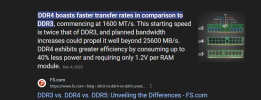Hi, I’ve been running Blue Iris using mostly default settings for continuous recording, while relying on my Eufy cams for daily alerts. Now I’m shifting my focus more toward a full PoE system and want to get things dialed in better.
I’m using an old Dell OptiPlex 3020 (i5-4590, 8GB RAM, 4TB HDD) and just upgraded to the latest version of Blue Iris since I couldn’t get AI working reliably on the older version. I have a few Dahua and Amcrest cameras (e.g., IPC-B5442T-ASEI, IPC-HFW2831T-ZS), though I haven’t finished setting them all up yet.
I would appreciate if someone could help me with at least a few of my question.
1. Is my current PC good enough to handle several cameras with AI enabled? Or would something like a Google Coral be enough to improve things? The Dell also runs hot and loud, so I’m considering something cooler and quieter.
2. What’s the best way to integrate BI with Home Assistant in 2025? I don’t need live feeds, just a simple way to view recent alerts easily.
3. Im struggling with notifications on Android, they worked at one point but stopped. I do have the BI app installed and notifications enabled.
4. How would you optimize my setup, including AI settings? Do I need to be using substreams?
5. Can I enable camera controls (like zoom/focus)?
6. The video quality in the BI Android app is pretty rough, nowhere near what I see on the PC. Any idea why?
7. I’m missing a lot of AI alerts, maybe 10–20% are detected. I’m seeing a ton of cancelled alerts tagged as "nothing detected" or "occupied."
8. CPU and memory usage spike from ~10% to 100% frequently, usually showing Python process. I think this started after tweaking some AI settings.
9. Lastly, is there a reliable way to keep BI recording during a power outage? I have access to UPS or portable power stations, but the PoE switches are spread out across the house and may not be easy to power at once.
I’ve attached a few screenshots of my current settings in case that helps.













Thanks!
I’m using an old Dell OptiPlex 3020 (i5-4590, 8GB RAM, 4TB HDD) and just upgraded to the latest version of Blue Iris since I couldn’t get AI working reliably on the older version. I have a few Dahua and Amcrest cameras (e.g., IPC-B5442T-ASEI, IPC-HFW2831T-ZS), though I haven’t finished setting them all up yet.
I would appreciate if someone could help me with at least a few of my question.
1. Is my current PC good enough to handle several cameras with AI enabled? Or would something like a Google Coral be enough to improve things? The Dell also runs hot and loud, so I’m considering something cooler and quieter.
2. What’s the best way to integrate BI with Home Assistant in 2025? I don’t need live feeds, just a simple way to view recent alerts easily.
3. Im struggling with notifications on Android, they worked at one point but stopped. I do have the BI app installed and notifications enabled.
4. How would you optimize my setup, including AI settings? Do I need to be using substreams?
5. Can I enable camera controls (like zoom/focus)?
6. The video quality in the BI Android app is pretty rough, nowhere near what I see on the PC. Any idea why?
7. I’m missing a lot of AI alerts, maybe 10–20% are detected. I’m seeing a ton of cancelled alerts tagged as "nothing detected" or "occupied."
8. CPU and memory usage spike from ~10% to 100% frequently, usually showing Python process. I think this started after tweaking some AI settings.
9. Lastly, is there a reliable way to keep BI recording during a power outage? I have access to UPS or portable power stations, but the PoE switches are spread out across the house and may not be easy to power at once.
I’ve attached a few screenshots of my current settings in case that helps.













Thanks!