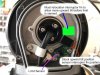Advanced Modification Disclaimer - I successfully performed this modification, but this should only be undertaken with the understanding that you may damage your camera permanently. Only those who are mechanically inclined and familiar with plastic welding/3D printing with PLA should attempt this mod. You are solely responsible for any damages caused by doing this modification.
This modification provides shifts the tilt range of the camera upward. Post mod, it can look about about 37 degrees up - direct at edge of upper casing. The trade off is it, but can only look down to about 70 degrees. I never need my PTZ's to look straight down, but often wished for a few more degrees up. This mod accomplishes that, but it is not an easy one.
First you must remove both side covers. The four screws on each side are obvious, but there are also screws hidden under the rubber plugs.


This modification provides shifts the tilt range of the camera upward. Post mod, it can look about about 37 degrees up - direct at edge of upper casing. The trade off is it, but can only look down to about 70 degrees. I never need my PTZ's to look straight down, but often wished for a few more degrees up. This mod accomplishes that, but it is not an easy one.
First you must remove both side covers. The four screws on each side are obvious, but there are also screws hidden under the rubber plugs.


Last edited: