I have an 8 camera OOSSXX poe 4k camera system. It records motion just fine during day and will continuous record 24/7 but once it gets dark it doesn’t detect motion at all. I have it set to armed 24/7 and also the motion setting is set to 24/7 . What am i doing wrong ? Ive reached out to OOSSXX numerous times and tried all their recommendations and still my cameras won’t detect any motion at night .
My OOSSXX poe cameras wont record motion at night
- Thread starter bsmith2173
- Start date
You are using an out of date browser. It may not display this or other websites correctly.
You should upgrade or use an alternative browser.
You should upgrade or use an alternative browser.
hi here is a video clip from around 9pm . OOSSXX told me to set sensitivity to highest and the area you edit color all the blocks in .Recording is one thing. Triggering on motion is another.
I suspect motion is a blur/ghost?
Can you post a video sample of a vehicle and person moving at night?
Attachments
Also here is a motion clip last night that was actually detected but my outside light at my door was onRecording is one thing. Triggering on motion is another.
I suspect motion is a blur/ghost?
Can you post a video sample of a vehicle and person moving at night?
Attachments
Yeah that is just too far away with a slow shutter so the car is a blur and the AI isn't developed for motion blur. It can struggle with B/W to begin with, but add motion blur on top of it and it will struggle as you are seeing.
If the cameras let you, you can set the shutter to 1/120 and that will help, but it will make the image a lot darker because the faster the shutter, the more light that is needed.

Compared to mine at probably double the distance:
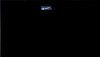
If the cameras let you, you can set the shutter to 1/120 and that will help, but it will make the image a lot darker because the faster the shutter, the more light that is needed.

Compared to mine at probably double the distance:
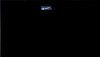
Even if we walk right under them at night like 10 feet away they wont detect motion also my back cameras have plenty of light from a mercury vapor light and stay color all night not black and white and they dont record motion eitherYeah, notice that the person is closer and it is in color:
View attachment 194268
Those cameras are probably 2.8mm and much beyond 25 feet or so it will struggle at night.
Here is one of my back cameras with a light near it and this wont record motion eitherAre the images washed out in the back cameras?
There are so many variables that come into play, and cheaper systems can struggle, especially if you cannot change parameters to make them optimal for the field of view.
Attachments
Now my front cameras are set in the osx section to infrared mode in the ir cut mode section and set to soft not sure if that means anything i can access settings on the web to each specific camera alsoHere is one of my back cameras with a light near it and this wont record motion either
Attachments
Not fully ill take notice tonight so i can pin point the time so i can send a video of me walking around in back i accessed my camera ip address for one of my front cameras that is in black and white at night are all these settings set right ?One would think that would be bright enough. Is a person a complete blur/ghost when they walk by?
Attachments
Cool ill try that on all my cameras ? I set it to soft instead of default because with default at night there are too many shadow areasTry making contrast 8-10 higher than brightness. That can help a lot.
Not fully ill take notice tonight so i can pin point the time so i can send a video of me walking around in back i accessed my camera ip address for one of my front cameras that is in black and white at night are all these settings set right ?
Should that box for human enabled be checked?
Not sure ive always left it unchecked same as human body and body region as in this picShould that box for human enabled be checked?







