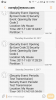A friend is building a new home and was trying to determine a self monitoring solution (e-mail/text) for a wired alarm system. He will have home internet not phone. He was working with someone to order the parts from ADI and they mentioned he should get a VIsta 20p panel with the ZC-EVL4CG (which appears to be the EnvisaLink 4) as a self monitoring solution. Is this the best panel + add-on for self monitoring? He plans on setting up IP cameras as well to remote view if the alarm is tripped (Hikivision NVR with WBOX 3mp bullet cameras).
On a side note, my house has GE NetworX/Interlogix NX6v2 with all wired sensor/panels. Would the EnvisaLink work as a self monitoring solution for this or a different type of module? If not, could I just replay my GE panel with a Vista 20p?
On a side note, my house has GE NetworX/Interlogix NX6v2 with all wired sensor/panels. Would the EnvisaLink work as a self monitoring solution for this or a different type of module? If not, could I just replay my GE panel with a Vista 20p?