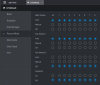Hello,
I'm new here, I'm setting up the camera system in my house.
After some problems with a Dahua NVR (NVR5216-4KS2), I purchased the NVR4116HS-EI and it works perfect.
I currently have the ANNKE AC500 cameras (4 in total with 4 more to install)
I know they are not the best cameras, but at the moment I was clear that I wanted to be able to install all the cameras I wanted without going over budget, and those fit the bill.
My intention is to replace them with better models in the points where I see that they are weak. There is no problem because I have somewhere to mount the AC500 cameras that will be removed.
I also have a Dahua video intercom mounted, the VTO2202F-P with its VTH.
Currently I would like to be able to adjust the image quality to have a good vision both during the day and especially at night. The location of some cameras causes them to focus towards lights that are on at night and that makes the image very bad, any recommendations for this?
All the best
I'm new here, I'm setting up the camera system in my house.
After some problems with a Dahua NVR (NVR5216-4KS2), I purchased the NVR4116HS-EI and it works perfect.
I currently have the ANNKE AC500 cameras (4 in total with 4 more to install)
I know they are not the best cameras, but at the moment I was clear that I wanted to be able to install all the cameras I wanted without going over budget, and those fit the bill.
My intention is to replace them with better models in the points where I see that they are weak. There is no problem because I have somewhere to mount the AC500 cameras that will be removed.
I also have a Dahua video intercom mounted, the VTO2202F-P with its VTH.
Currently I would like to be able to adjust the image quality to have a good vision both during the day and especially at night. The location of some cameras causes them to focus towards lights that are on at night and that makes the image very bad, any recommendations for this?
All the best