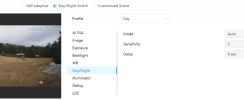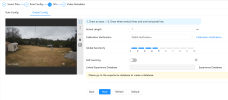I searched for this and found a few threads, but nothing I've done has worked. I still get hundreds of alerts during a rainy day.
It's mainly with my camera that I have Animals selected in IVS (deer feeder camera)... IPC-B54IR-ZE-S3. The other cameras are not so bad.
I viewed this post, but it's a couple of years old and I don't see a "Cameras digital input" box in BI... if that still matters. I use IVS in AI, then Get ONVIF triggers, and no motion checked in BI, but this has not helped, particularly at night.
Any other ideas?
It's mainly with my camera that I have Animals selected in IVS (deer feeder camera)... IPC-B54IR-ZE-S3. The other cameras are not so bad.
I viewed this post, but it's a couple of years old and I don't see a "Cameras digital input" box in BI... if that still matters. I use IVS in AI, then Get ONVIF triggers, and no motion checked in BI, but this has not helped, particularly at night.
Go into the camera and set up smart plan with IVS, then go to the IVS screen and draw IVS rules (tripwire or intrusion box) and then select the AI you want it to trigger on (human or vehicle).
Then in BI, there are a few places you need to set this up in BI (assuming you already set up the IVS rules in the camera GUI):
- In Camera configure setting check the box "Get ONVIF triggers".
- Hit Find/Inspect on the camera setting to pull the coding for the triggers.
- Go into Motion Setting and select the "Cameras digital input" box.
- On the Alerts tab uncheck the Motions Zones tab (those are alerting you to any BI motion in those areas in Zones A thru H)
- On the alerts tab set up how to be notified.
Any other ideas?