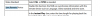1.21 jiggawatts!
Getting the hang of it
On the NVR, Settings > System > General > basic, "sync remote device" (include language, format and time zone)
What exactly does this do? Does it sync nvr settings to the cams or sync cam settings to the nvr?
I had a little incident last evening where I had setup ivs tripwire in a cam and the lines were showing on on the TV screen attached to the nvr. I went to the NVR > Display and unclicked SMD Preview and AI Rule. Clicked ok to apply. It got rid of the blue lines on the screen but then I noticed all the frame rates and many custom settings in all the cams changed.
Did having "sync remote device" clicked on the NVR cause this problem?
I have since unchecked it and fixed the cams but I don't want to click it again to find out. I can't seem to find any literature on that setting.
What exactly does this do? Does it sync nvr settings to the cams or sync cam settings to the nvr?
I had a little incident last evening where I had setup ivs tripwire in a cam and the lines were showing on on the TV screen attached to the nvr. I went to the NVR > Display and unclicked SMD Preview and AI Rule. Clicked ok to apply. It got rid of the blue lines on the screen but then I noticed all the frame rates and many custom settings in all the cams changed.
Did having "sync remote device" clicked on the NVR cause this problem?
I have since unchecked it and fixed the cams but I don't want to click it again to find out. I can't seem to find any literature on that setting.