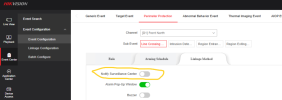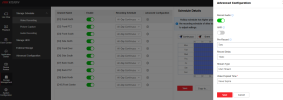I have the above issues running a HIK Vision DS-7616NI-M2. The cameras that are connected to the NVR are DS-2CD2T87G2-LSU/SL and DS-2CD2T87G2P-LSU/SL.
What could be the reason for this behaviour? Please tell me if there is something I should check or could it be a faulty NVR?
What could be the reason for this behaviour? Please tell me if there is something I should check or could it be a faulty NVR?