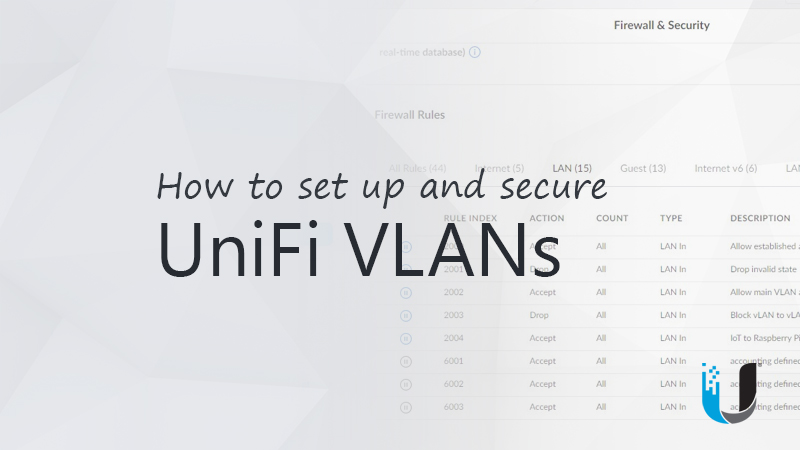I just received my cameras from Andy and got them setup with static ips (192.168.68.xxx) and new passwords. I got them imported into blue iris. But I need some help with securing them. I have the cameras plugged into ports 1-8 of a PoE switch (TL-SG1016PE, IP @ 192.168.66.62). In the 802.1Q VLAN configuration I have ports 1-8 and 15 (computer with blue iris installed) marked as tagged. The VLAN ID is 2.
My understanding is that I have created a vlan, and those cameras and computer do not have internet access. But now I'm just lost. I'm not sure how to access the vlan.
My router is a Deco x60. I tried enabling IPTV/VLAN, with a Custom ISP Profile, Internet VLAN checked with a Internet VLAN ID of 2 and an Internet VLAN priority of 5. But that just took down my entire network. In other threads, I've read about firewall rules and setting stuff up in routers, but I just see port forwarding stuff on the Deco.
I'm expecting to get clowned on the Deco, but if the Deco is really the issue anything quick and easy I can use? I have an older Netgear NightHawk x6 if that is better, but I'm not really sure what i'm looking for here.
Thanks.
My understanding is that I have created a vlan, and those cameras and computer do not have internet access. But now I'm just lost. I'm not sure how to access the vlan.
My router is a Deco x60. I tried enabling IPTV/VLAN, with a Custom ISP Profile, Internet VLAN checked with a Internet VLAN ID of 2 and an Internet VLAN priority of 5. But that just took down my entire network. In other threads, I've read about firewall rules and setting stuff up in routers, but I just see port forwarding stuff on the Deco.
I'm expecting to get clowned on the Deco, but if the Deco is really the issue anything quick and easy I can use? I have an older Netgear NightHawk x6 if that is better, but I'm not really sure what i'm looking for here.
Thanks.