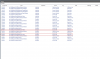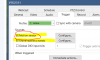Hello,
in BlueIris, is it possible to forward the incoming ONVIF events from a camera to a MQTT server?
Background:
I want to achieve that if someone has pressed the bell button of the Reolink Doorbell PoE,
pass the event via MQTT to the Smarthome system to perform further actions.
ONVIF: tns1:RuleEngine/MyRuleDetector/Visitor
Thanks for info
in BlueIris, is it possible to forward the incoming ONVIF events from a camera to a MQTT server?
Background:
I want to achieve that if someone has pressed the bell button of the Reolink Doorbell PoE,
pass the event via MQTT to the Smarthome system to perform further actions.
ONVIF: tns1:RuleEngine/MyRuleDetector/Visitor
Thanks for info