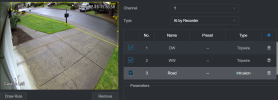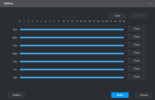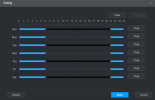I am testing this preset for the road / sidewalk from midnight - 6am , but for whatever reason if I set the schedule only for midnight - 6am it doesn't work or 10p-midnight + midnight-6am, the other presets (DW/WW) are set to 24 hours and work. But the third one only works if the preset is set to 24 hour cycle...
tbh I don't care who walks on the sidewalk or drives during the day.
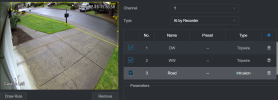
tbh I don't care who walks on the sidewalk or drives during the day.