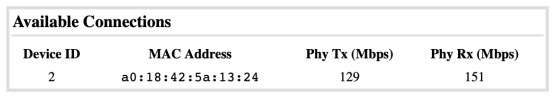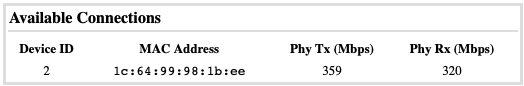I want to mount two IP5M-T1277EW-AI units at my parents house, under the eaves where there is a reasonably-protected AC socket, but where running Ethernet is not feasible. Whilst looking for Ethernet-over-Powerline adapters, someone pointed me towards the $90 Nexuslink GPL-2000PoE that provides two POE outlets in a powerline endpoint:

It needs to pair with a $40 GPL-2000PT unit at the other end:

This could be excellent, if it doesn't suck, because it would allow me to do exactly what I want with one small box at the far end. Without the POE feature I'd need either a POE switch or a pair of POE injectors, all crammed in under the eaves.
Curiously, I don't see any discussion of these units here in IPCamTalk.
Powerline Ethernet can be very unpredictable, because it depends on the way the AC in the house is wired, so it remains to be seen whether these will suck or not, in my particular installation. But these units are based on the somewhat-newer G.hn standard, instead of HPAV (HomePlug AV/2), which allegedly has better signal integrity, error-correction, noise-immunity, etc., etc., etc. We will see.
I don't care about bandwidth or latency for this application, which is just two modest IP cameras, but I do care about link reliability.
I just ordered this pair of units. I'lll follow up when I get a chance to install and test.

It needs to pair with a $40 GPL-2000PT unit at the other end:

This could be excellent, if it doesn't suck, because it would allow me to do exactly what I want with one small box at the far end. Without the POE feature I'd need either a POE switch or a pair of POE injectors, all crammed in under the eaves.
Curiously, I don't see any discussion of these units here in IPCamTalk.
Powerline Ethernet can be very unpredictable, because it depends on the way the AC in the house is wired, so it remains to be seen whether these will suck or not, in my particular installation. But these units are based on the somewhat-newer G.hn standard, instead of HPAV (HomePlug AV/2), which allegedly has better signal integrity, error-correction, noise-immunity, etc., etc., etc. We will see.
I don't care about bandwidth or latency for this application, which is just two modest IP cameras, but I do care about link reliability.
I just ordered this pair of units. I'lll follow up when I get a chance to install and test.
As an Amazon Associate IPCamTalk earns from qualifying purchases.