I am trying to see if this is possible. Trying to add a POE hub in the garage and then there to plugin a asus wifi extender and also plug in a ip poe camera or more later
Cable is pulled from my office upstairs from the main POE hub there witch is a TP-Link poe switch.
Curious if the POE switch in the garage will see the cameras ip and the extender and added as mesh to my asus wifi router.
Working with
Asus Wifi Router RT-AX86U (Upstairs) and another the same one i have downstairs (wired as mesh)
Garage will be Asus RP-AX58 AX3000
Poe switches working with TP-Link TL-SG1008PE (have 2 of those ) and a YuanLey YS082G-P
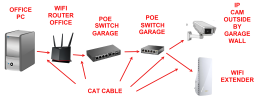
Planning to get a Firewalla Gold SE soon and they coming out with AP7 access point in January witch should be good reach.
Thanks for any advice and if will work.
Cable is pulled from my office upstairs from the main POE hub there witch is a TP-Link poe switch.
Curious if the POE switch in the garage will see the cameras ip and the extender and added as mesh to my asus wifi router.
Working with
Asus Wifi Router RT-AX86U (Upstairs) and another the same one i have downstairs (wired as mesh)
Garage will be Asus RP-AX58 AX3000
Poe switches working with TP-Link TL-SG1008PE (have 2 of those ) and a YuanLey YS082G-P
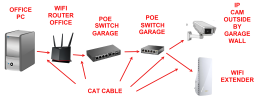
Planning to get a Firewalla Gold SE soon and they coming out with AP7 access point in January witch should be good reach.
Thanks for any advice and if will work.
Last edited:
As an Amazon Associate IPCamTalk earns from qualifying purchases.
