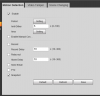Trying to tweak my parents' BI5 system that includes this PTZ model. I have a spotter cam looking at the south driveway and when it detects motion it commands the PTZ to swing over to take a closer look. In the video you can see the PTZ is normally looking at the front driveway (Preset 1) then is commanded to move to the south driveway (Preset 3). You can see that Preset 3 for the PTZ is to look mostly at south driveway area. As you can see, my Dad is backing up and the PTZ tracks as expected but then it stops tracking and moves back to the Preset 3 position momentarily before it picks up the motion again and tracks again....it actually does this twice. You can see that when Dad gets to the stop sign the PTZ gives up and goes back to Preset 1.
Also refer to my PTZ settings for Preset 3. I believe what is happening is that the spotter cam is triggered multiple times (IVS - multiple trip wires) and this is why the PTZ is repositioning twice back to Preset 3 which of course makes sense. What is the proper way to tell the PTZ that once it moves to Preset 3 then begins tracking to ignore any incoming EXTERNAL alerts coming from the spotter cam? Suggestions on what to change to make this work out a little better?
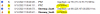

Also refer to my PTZ settings for Preset 3. I believe what is happening is that the spotter cam is triggered multiple times (IVS - multiple trip wires) and this is why the PTZ is repositioning twice back to Preset 3 which of course makes sense. What is the proper way to tell the PTZ that once it moves to Preset 3 then begins tracking to ignore any incoming EXTERNAL alerts coming from the spotter cam? Suggestions on what to change to make this work out a little better?