Hi everyone. I have a PTZ5A4M-25X linked to my NVR608H-32-XI and I disabled AcuPick in favor of metadata, and though my NVR supposedly support 8ch AI by NVR for metadata, it's not the case. Long story short I added two more color4k cameras that I need metadata by NVR but getting the "Reached max capability of AI analysis." only after 5ch.
I had initially done the the metadata by NVR for the PTZ but it seems this PTZ do support metadata as I see it's on the global config. How does the NVR pick this up? When I go to the Human Detection menu on the NVR and select AI by camera it says I need to add presets first though I have presets with IVS configured already.
When I look at the smartplan for the PTZ on the NVR is shows the global metadata is enabled.



I had initially done the the metadata by NVR for the PTZ but it seems this PTZ do support metadata as I see it's on the global config. How does the NVR pick this up? When I go to the Human Detection menu on the NVR and select AI by camera it says I need to add presets first though I have presets with IVS configured already.
When I look at the smartplan for the PTZ on the NVR is shows the global metadata is enabled.




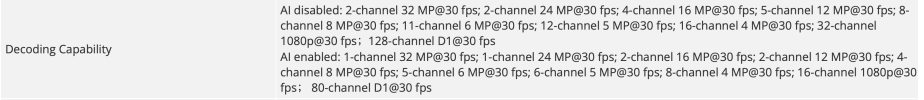
 RTFM.
RTFM.