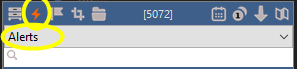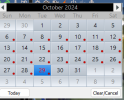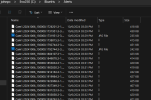When I setup BI 11 days ago, I set the New folder to 100GB, 7 days, move to Stored; and the Stored folder to 500GB, Delete. All BI folders reside on the same drive, and as of right now the entire Blue Iris folder and subfolders consume less than 100GB.
As I have had time, I have been reviewing all of the Alerts (motion triggers) and flagging those of interest. Once I had reviewed all of the clips, I had planned to export all of the flagged alerts.
Today when I launched BI to continue my review (I haven't reviewed for a few days), I tried to go to the Alert timestamp that I left off with and the Alerts list doesn't go back that far; neither does the timeline. The oldest Alert in the list (and event on the timeline) corresponds to the oldest clip that remains in the New folder. It appears that all of the Alerts I had Flagged are gone as the Flagged list is empty (I hadn't gotten to any of the clips that still remain in the New folder).
This raises several questions...
What happens when clips are moved from the New folder to another folder? In particular, are Alerts associated with the moved clips deleted as part of this process? By "Alerts" I'm referring to the references to specific timestamps in the clip files, not actual files residing in the Alerts folder. If not, why are all of the alerts associated with clips that were moved missing? Is there another setting controlling this?
Is there a limit to the number of Alerts that can exist in a specific clip, or across all clips?
I don't see any reference in the BI console to the clips that were moved to Stored although they do exist on the drive. Is any information about these clips retained in the database? Is there any way to access clips stored in folders other than New?
It was my understanding that Alerts are not deleted according to the settings under Storage > Alerts as long as the parent clip still exists. Is that not the case? I'm running 5.9.9.0.
As I have had time, I have been reviewing all of the Alerts (motion triggers) and flagging those of interest. Once I had reviewed all of the clips, I had planned to export all of the flagged alerts.
Today when I launched BI to continue my review (I haven't reviewed for a few days), I tried to go to the Alert timestamp that I left off with and the Alerts list doesn't go back that far; neither does the timeline. The oldest Alert in the list (and event on the timeline) corresponds to the oldest clip that remains in the New folder. It appears that all of the Alerts I had Flagged are gone as the Flagged list is empty (I hadn't gotten to any of the clips that still remain in the New folder).
This raises several questions...
What happens when clips are moved from the New folder to another folder? In particular, are Alerts associated with the moved clips deleted as part of this process? By "Alerts" I'm referring to the references to specific timestamps in the clip files, not actual files residing in the Alerts folder. If not, why are all of the alerts associated with clips that were moved missing? Is there another setting controlling this?
Is there a limit to the number of Alerts that can exist in a specific clip, or across all clips?
I don't see any reference in the BI console to the clips that were moved to Stored although they do exist on the drive. Is any information about these clips retained in the database? Is there any way to access clips stored in folders other than New?
It was my understanding that Alerts are not deleted according to the settings under Storage > Alerts as long as the parent clip still exists. Is that not the case? I'm running 5.9.9.0.
Alerts being deleted and not moved
Jan 30 2023
I got confirmation from Blue Iris support that what I was observing WAS how the software worked. That is, if not saving alerts as files, then the Alerts will be deleted according to the value entered on the Alerts config page. By default that was 7 days, so the furthest back in time for alerts would be 7 days. They said that is changed with the "current release". More specifically: " In the current version, alerts are NOT deleted according to these rules as long as the parent CLIP still exists. Once the parent clips is deleted, the alert age/folder size settings become relevant, as the alert is now "on its own".