I have been running a Dahua NVR for the last 6 years and believe it may have taken a electrical hit. Last week it lost the ability to send email, says it can't find the network and the mouse I had connected wired and wireless would freeze up. Several times the whole NVR just rebooted. So I downloaded Blue Iris to try it out. I had a Dell OptiPlex Micro with an Intel i5 tenth generation processor, 32 gig of memory, and 2 SSD 1tb and 4 tb. For storage I was going to connect a NAS device. I have been reading the BI wiki and with correct settings think it should work. I also have a POE cisco switch with more than enough ports. What I am trying to do is not spend money on a new NVR if the equipment I have on hand would work. I was able to get BI installed, but only see 2 of my 8 cameras. Of the 2 cameras I see they don't show any picture. So is it best for me to reset all the cameras to factory default and then let BI find them? Right now the cameras are all on the 10.1.1.0 network and BI is on the 192.168.1.0. Any help would be gratefully appreciated. Maybe it would be better to just but the new NVR, but I think BI might be easier for a novice like my wife to use, since she can use windows. Anyway thanks.
Questions on Blue Iris
- Thread starter Dick Dillon
- Start date
You are using an out of date browser. It may not display this or other websites correctly.
You should upgrade or use an alternative browser.
You should upgrade or use an alternative browser.
trapper
Getting comfortable
- Feb 11, 2017
- 279
- 275
hello this is just my experience. Had a dahua NVR for several years and it crashed. Did the 14 day BI demo to see if I liked the set up and I was at a tech level to utilize all BI has to offer. After trying BI , I decided to buy a new dahua NVR. BI had a hugh learning curve and I did not have hours and hours to learn all the new functions, settings etc etc. After a few months running on the new NVR I decided to buy BI and use it primarily for the LPR code project. I currently run the dahua nvr and BI at the same time. Certain functions are easier on BI such as viewing alerts. I don't think I will ever go straight BI. I love the ease of the NVR set up. If you are into to learning and have hours and hours to spend tuning BI go for it, this forum is ready to answer all you BI questions.
Flintstone61
Known around here
Your 10.1.1.0 network addresses could be allocated by the NVR. Is the Nvr still in the mix? if the cams were hooked directly to the NVR they usually get assigned a 10.x.x.x address.
If they are plugged into a Cisco and were never changed to a STATIC IP they could have been assigned an IP by a routers DHCP protocol.
You could run " amcrest IP config tool" and it will show you whats hanging out on your network.
its just a reskinned Dahua App.

If they are plugged into a Cisco and were never changed to a STATIC IP they could have been assigned an IP by a routers DHCP protocol.
You could run " amcrest IP config tool" and it will show you whats hanging out on your network.
its just a reskinned Dahua App.

Last edited:
Flintstone61
Known around here
Also in BI console view, you can do an " add new Camera" from a right click of the Gear icon in the upper left corner of the console view.
and on the second menu pop up leave the IP address blank and just hit the " find/inspect button.
and it will also show all the connected devices on the same network as the Bi PC.
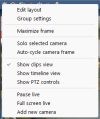

and on the second menu pop up leave the IP address blank and just hit the " find/inspect button.
and it will also show all the connected devices on the same network as the Bi PC.
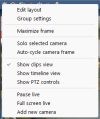

Last edited:
Flintstone61
Known around here
for starters make sure the cams and the Dell Opti are plugged into the Cisco, and that there is a patch cord from a port on the Cisco plugged into a port on your router.
This would allow DHCP to assign Ip addresses to DHCP cameras. If the cams were logged into and changed to a Static IP ( more advanced setting-less likely) then YES you need to reset the cam.
Then see what IP addresses your PC can find in BI or the amcrest Config tool.
This would allow DHCP to assign Ip addresses to DHCP cameras. If the cams were logged into and changed to a Static IP ( more advanced setting-less likely) then YES you need to reset the cam.
Then see what IP addresses your PC can find in BI or the amcrest Config tool.
And below is mine....hello this is just my experience.
My experience has been just the opposite.If you are into to learning and have hours and hours to spend tuning BI go for it, this forum is ready to answer all you BI questions.
I've been a BI user since v3 back in 2013. Not saying I have arrived but am very comfortable with it.
Since 2014 I've installed 4 Amcrest and Dahua NVR's and 5 PC's with BI.
The NVRs werent as intuitive for me to set up as was BI.
The customers with the NVR's periodcallly complain because they don't use them enough to either get proficient initially or retain that ability.
I never hear from the BI customers. I call them periodically to ask how are things and they say "Great!"
One customer had issues for a year, calling me weekly, couldn't do anything with his NVR, He's a great guy but not the sharpest tool in the shed so after a dozen trips to show him AGAIN how to find and play a clip I literally gave him a little HP SFF with 8GB RAM, a 256GB SSD and 2TB WD Purple, installed BI on it, fed the NVR into it and set it up fpr him and haven't heard from him since I did that in 2019. Oh, he did call me when one of his dogs went under their back deck and chewed a CAT-5 cable feeding a cam that looked at the swimming pool......not BI's fault.
So depending on your ability, you many NOT need "hours and hours to spend tuning BI"....but that's just MY experience and MY opinion.
Since you're on a BI thread, have BI and asked a question about BI I will try to answer your question and help you instead of not coming close to answering your question or complaining about how BI did not work for me as can sometimes happen on IPCT.I have been running a Dahua NVR for the last 6 years and believe it may have taken a electrical hit. Last week it lost the ability to send email, says it can't find the network and the mouse I had connected wired and wireless would freeze up. Several times the whole NVR just rebooted. So I downloaded Blue Iris to try it out. I had a Dell OptiPlex Micro with an Intel i5 tenth generation processor, 32 gig of memory, and 2 SSD 1tb and 4 tb. For storage I was going to connect a NAS device. I have been reading the BI wiki and with correct settings think it should work. I also have a POE cisco switch with more than enough ports. What I am trying to do is not spend money on a new NVR if the equipment I have on hand would work. I was able to get BI installed, but only see 2 of my 8 cameras. Of the 2 cameras I see they don't show any picture. So is it best for me to reset all the cameras to factory default and then let BI find them? Right now the cameras are all on the 10.1.1.0 network and BI is on the 192.168.1.0. Any help would be gratefully appreciated. Maybe it would be better to just but the new NVR, but I think BI might be easier for a novice like my wife to use, since she can use windows. Anyway thanks.
The Dahua NVR apparently was a POE NVR so it had placed the camera's on a private subnet (10.1.1.X) that is different from the LAN (192.168.1.X) to isolate them from the Internet.
I would reset each camera and assign each camera a unique, static IP in the same subnet as the PC's LAN (192.168.1.X) but outside of the router's DHCP pool. Then plug each camera, one at a time, into the POE switch which is connected to the BI PC, in BI put in the cam's IP address, username, password and click on "Find/Inspect". When that cam is up and working, go to the next cam. Rinse and repeat untill all cams are working with BI.
My experience is similar to @TonyR.
I had NVRs for many years. It was a frustrating experience.
There is a big debate here on which is better. Personally I found the NVRs to be too clunky and not very user friendly or intuitive and got to the point that I was reactive instead of proactive. I literally tested BI and knew within a few minutes it was better than any NVR I ever had. Personally I didn't feel like there was a huge learning curve.
Personally I can set up BI faster than I can an NVR. Lot's of us are tweakers, but it is very possible to set it and forget it as well. I run two instances of BI - the one I consider my main driver hasn't been touched in years. It just chugs along and sends me alerts based on how I set them up. I run another instance that is the latest that I play with and tweak. If I ever come across a feature that is worth updating my daily driver, then I will do so.
Like literally I would go months on end not even looking at the NVR videos because the interface was too clunky and would take forever to pull up any motion from the night before. And ended up turning off the alerts because there were so many false triggers. I would only look at it if I could tell someone messed with something on my property or a neighbor asked me if my cameras caught anything.
Now granted my experience was before AI, but my neighbor recently bought an NVR and a boatload of cameras and at least once a week he is asking me something because he forgets how to do something easy because it isn't very intuitive.
With BI, in addition to being able to configure it such that I get notifications whenever someone gets too close to my house, I can literally in less than 30 seconds every morning do a quick review to see if there was any suspicious activity or people walking down the sidewalk at 2am. I could never do it that fast with an NVR. Even those here that are long-time NVR lovers gave BI a try and now they run BI (some in conjunction with their NVR) just because of how much faster the scrub function is.
Here is the search tool of all the NVR versus BI comparisons:
blue iris vs nvr ip cam site:ipcamtalk.com - Google Search
I have had whatever the NVR operating system is running on go out. TWICE. Got to buy a whole new NVR - TWICE
I have had the ethernet port go out on an NVR. Got to buy a whole new NVR.
i had the HDMI port go out on an NVR. Got to buy a whole new NVR.
Most I ever got was 2.5 years. The only working part was the HDD that I simply moved from the old NVR to the new one. I got to the point of realizing that an NVR is simply a stripped down computer, so I went to BI and never looked back. I got tired of buying a whole new unit.
So in my BI Computer, at least if the SSD goes out, I can just replace it. If the ethernet card goes out, I can just replace it. If the HDMI port goes out, I can just replace it. etc.
Personally I gave up on NVRs because I have found them to be clunky and a struggle to review clips and if a component goes out like the internet port, then you are stuck buying a new NVR whereas a computer part goes out and you replace just that component. I went to BI on a dedicated machine and haven't looked back.
Keep in mind an NVR is simply a watered down computer....
I had NVRs for many years. It was a frustrating experience.
There is a big debate here on which is better. Personally I found the NVRs to be too clunky and not very user friendly or intuitive and got to the point that I was reactive instead of proactive. I literally tested BI and knew within a few minutes it was better than any NVR I ever had. Personally I didn't feel like there was a huge learning curve.
Personally I can set up BI faster than I can an NVR. Lot's of us are tweakers, but it is very possible to set it and forget it as well. I run two instances of BI - the one I consider my main driver hasn't been touched in years. It just chugs along and sends me alerts based on how I set them up. I run another instance that is the latest that I play with and tweak. If I ever come across a feature that is worth updating my daily driver, then I will do so.
Like literally I would go months on end not even looking at the NVR videos because the interface was too clunky and would take forever to pull up any motion from the night before. And ended up turning off the alerts because there were so many false triggers. I would only look at it if I could tell someone messed with something on my property or a neighbor asked me if my cameras caught anything.
Now granted my experience was before AI, but my neighbor recently bought an NVR and a boatload of cameras and at least once a week he is asking me something because he forgets how to do something easy because it isn't very intuitive.
With BI, in addition to being able to configure it such that I get notifications whenever someone gets too close to my house, I can literally in less than 30 seconds every morning do a quick review to see if there was any suspicious activity or people walking down the sidewalk at 2am. I could never do it that fast with an NVR. Even those here that are long-time NVR lovers gave BI a try and now they run BI (some in conjunction with their NVR) just because of how much faster the scrub function is.
Here is the search tool of all the NVR versus BI comparisons:
blue iris vs nvr ip cam site:ipcamtalk.com - Google Search
I have had whatever the NVR operating system is running on go out. TWICE. Got to buy a whole new NVR - TWICE
I have had the ethernet port go out on an NVR. Got to buy a whole new NVR.
i had the HDMI port go out on an NVR. Got to buy a whole new NVR.
Most I ever got was 2.5 years. The only working part was the HDD that I simply moved from the old NVR to the new one. I got to the point of realizing that an NVR is simply a stripped down computer, so I went to BI and never looked back. I got tired of buying a whole new unit.
So in my BI Computer, at least if the SSD goes out, I can just replace it. If the ethernet card goes out, I can just replace it. If the HDMI port goes out, I can just replace it. etc.
Personally I gave up on NVRs because I have found them to be clunky and a struggle to review clips and if a component goes out like the internet port, then you are stuck buying a new NVR whereas a computer part goes out and you replace just that component. I went to BI on a dedicated machine and haven't looked back.
Keep in mind an NVR is simply a watered down computer....
Thank you for your input. Before I retired, I was in the computer network field, but that was 6 years ago, and I find I still have some knowledge of the systems, just not current. I'm curious as to why and how you are running both devices. I agree that when I set the NVR up, I didn't have any issues. Thank you for your input!hello this is just my experience. Had a dahua NVR for several years and it crashed. Did the 14 day BI demo to see if I liked the set up and I was at a tech level to utilize all BI has to offer. After trying BI , I decided to buy a new dahua NVR. BI had a hugh learning curve and I did not have hours and hours to learn all the new functions, settings etc etc. After a few months running on the new NVR I decided to buy BI and use it primarily for the LPR code project. I currently run the dahua nvr and BI at the same time. Certain functions are easier on BI such as viewing alerts. I don't think I will ever go straight BI. I love the ease of the NVR set up. If you are into to learning and have hours and hours to spend tuning BI go for it, this forum is ready to answer all you BI questions.
Your input helped. The Amcrest config tool put me on the right track for recovering and resetting the camera passwords. Oh, and it found all the cameras on the 10.1.1.x network. The NVR provided the 10 network when I installed it 6 years ago. I have gotten one camera visible in BI. I agree with the other's comments on the NVr's not being intuitive and it has been difficult remembering how to do various steps since they are done often, if at all once it is set up. I'll finish up the installation and will be back with more questions, I'm sure. Thanks againfor starters make sure the cams and the Dell Opti are plugged into the Cisco, and that there is a patch cord from a port on the Cisco plugged into a port on your router.
This would allow DHCP to assign Ip addresses to DHCP cameras. If the cams were logged into and changed to a Static IP ( more advanced setting-less likely) then YES you need to reset the cam.
Then see what IP addresses your PC can find in BI or the amcrest Config tool.
Thanks for your input. Yes the NVR is a watered-down PC that for me is to restrictive. At least with a Windows system, I had an idea of how to get something done. The only thing that is going to be a problem is the Cisco W3750X 48 port POE switch, it puts out some heat. I'll more than likely replace that as I don't need that many ports. Thanks your input I have a lot to consider with everyone's input.My experience is similar to @TonyR.
I had NVRs for many years. It was a frustrating experience.
There is a big debate here on which is better. Personally I found the NVRs to be too clunky and not very user friendly or intuitive and got to the point that I was reactive instead of proactive. I literally tested BI and knew within a few minutes it was better than any NVR I ever had. Personally I didn't feel like there was a huge learning curve.
Personally I can set up BI faster than I can an NVR. Lot's of us are tweakers, but it is very possible to set it and forget it as well. I run two instances of BI - the one I consider my main driver hasn't been touched in years. It just chugs along and sends me alerts based on how I set them up. I run another instance that is the latest that I play with and tweak. If I ever come across a feature that is worth updating my daily driver, then I will do so.
Like literally I would go months on end not even looking at the NVR videos because the interface was too clunky and would take forever to pull up any motion from the night before. And ended up turning off the alerts because there were so many false triggers. I would only look at it if I could tell someone messed with something on my property or a neighbor asked me if my cameras caught anything.
Now granted my experience was before AI, but my neighbor recently bought an NVR and a boatload of cameras and at least once a week he is asking me something because he forgets how to do something easy because it isn't very intuitive.
With BI, in addition to being able to configure it such that I get notifications whenever someone gets too close to my house, I can literally in less than 30 seconds every morning do a quick review to see if there was any suspicious activity or people walking down the sidewalk at 2am. I could never do it that fast with an NVR. Even those here that are long-time NVR lovers gave BI a try and now they run BI (some in conjunction with their NVR) just because of how much faster the scrub function is.
Here is the search tool of all the NVR versus BI comparisons:
blue iris vs nvr ip cam site:ipcamtalk.com - Google Search
I have had whatever the NVR operating system is running on go out. TWICE. Got to buy a whole new NVR - TWICE
I have had the ethernet port go out on an NVR. Got to buy a whole new NVR.
i had the HDMI port go out on an NVR. Got to buy a whole new NVR.
Most I ever got was 2.5 years. The only working part was the HDD that I simply moved from the old NVR to the new one. I got to the point of realizing that an NVR is simply a stripped down computer, so I went to BI and never looked back. I got tired of buying a whole new unit.
So in my BI Computer, at least if the SSD goes out, I can just replace it. If the ethernet card goes out, I can just replace it. If the HDMI port goes out, I can just replace it. etc.
Personally I gave up on NVRs because I have found them to be clunky and a struggle to review clips and if a component goes out like the internet port, then you are stuck buying a new NVR whereas a computer part goes out and you replace just that component. I went to BI on a dedicated machine and haven't looked back.
Keep in mind an NVR is simply a watered down computer....
trapper
Getting comfortable
- Feb 11, 2017
- 279
- 275
Yes the reason I am running both at the same time is for back up purposes. I love the nvr but when it crashed I was dead in the water for a few days until I could replace it. I decided to try the BI demo and was unable set it up in a short amount of time. I purchased a new nvr and was back running within a short amount of time. The NVR is my primary but I now have some free time to dedicate to learning BI . Running an NVR and BI at the same time required me to ask lots of questions on this forum but is actually not difficult. I did not have to change anything in the Nvr It was all done in BI. They run independently of each other. Best of both worlds. I like some of the BI features, however Code project is very temperamental. It works and it doesn't, it works and than it doesn't. I say go for BI worst case it's 65 subscription maybe a $300-$400 computer. If you do decide to go BI do the DEMO mode first, add a camera get it dialed in with alerts and evaluate your happiness level.
For the record, BI does not require a "subscription", it's a one-time, lifetime fee for the program AND after during the first year basic Blue Iris maintenance, support and updates are free; after a year a user can elect to receive further updates for another year for a fee, currently $39.95.I say go for BI worst case it's 65 subscription maybe a $300-$400 computer.
IMO, the IPCT Store is the best place to purchase Blue Iris; it has the best price AND your license keys are alway available.
I just bought it an hour ago. I think it will work well and if not, it's not like I have spent more money on other things that didn't work. Thanks again for the recommendation.For the record, BI does not require a "subscription", it's a one-time, lifetime fee for the program AND after during the first year basic Blue Iris maintenance, support and updates are free; after a year a user can elect to receive further updates for another year for a fee, currently $39.95.
IMO, the IPCT Store is the best place to purchase Blue Iris; it has the best price AND your license keys are alway available.
Good for you!I just bought it an hour ago. I think it will work well and if not, it's not like I have spent more money on other things that didn't work. Thanks again for the recommendation.
One can spend more on lunch for 3 at The Olive Garden!
