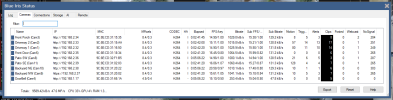I've had Blue Iris on a dedicated Optiplex machine for about two years and have constantly been battling signal loss issues and am finally going to ask for help.
I can reboot everything and generally get decent stability for a few hours, but it will quickly start having camera drop and regain signal very quickly. Looking at the logs, I'm typically losing signal around 800+ times a day. After a few days of this, the signal loss is generally constant.
I started with just the one MokerLink switch, set-up as an air-gapped subnet, plugged into the Realtek NIC. I added another switch as i was wondering if there was a power issue and was going over the capacity of the one switch. I had the Netgear switch plugged into the MokerLink switch, which was then plugged into the Realtek NIC.
Yesterday I decided to dive back in and start troubleshooting again. I ended up reformatting the whole system and looking into if I originally setup the subnet incorrectly.
This go around, I struggled to even get things functional at all but ultimately ended up wondering if I was pushing the added NIC to its limits and tried to setup one switch to the added NIC and one to the on board port.
The machine has a static IP set by my home networks router. 192.168.1.30.
All of the cameras have static IPs set within the camera settings. 192.168.2.32-39.
Added NIC has a static IP of 192.168.2.31, a subnet mask of 255.255.255.0 and no gateway.
Onboard network port has a static IP of 192.168.2.29, a subnet mask of 255.255.255.0 and no gateway.
Each switch has four cameras on it.
Machine:
Cameras
I'm still getting a lot of quick signal losses (sometimes just a second or two), but I'm unsure how to diagnose it any further.
Any guidance would be greatly appreciated.
I can reboot everything and generally get decent stability for a few hours, but it will quickly start having camera drop and regain signal very quickly. Looking at the logs, I'm typically losing signal around 800+ times a day. After a few days of this, the signal loss is generally constant.
I started with just the one MokerLink switch, set-up as an air-gapped subnet, plugged into the Realtek NIC. I added another switch as i was wondering if there was a power issue and was going over the capacity of the one switch. I had the Netgear switch plugged into the MokerLink switch, which was then plugged into the Realtek NIC.
Yesterday I decided to dive back in and start troubleshooting again. I ended up reformatting the whole system and looking into if I originally setup the subnet incorrectly.
This go around, I struggled to even get things functional at all but ultimately ended up wondering if I was pushing the added NIC to its limits and tried to setup one switch to the added NIC and one to the on board port.
The machine has a static IP set by my home networks router. 192.168.1.30.
All of the cameras have static IPs set within the camera settings. 192.168.2.32-39.
Added NIC has a static IP of 192.168.2.31, a subnet mask of 255.255.255.0 and no gateway.
Onboard network port has a static IP of 192.168.2.29, a subnet mask of 255.255.255.0 and no gateway.
Each switch has four cameras on it.
Machine:
- Intel(R) Core(TM) i5-6500 CPU @ 3.20GHz
- 16GB Ram
- 4TB Seagate Drive
- Added a Realtek PCI-E gigabit NIC - RTL811H
- Running BlueIris 5.9.9.3 x64 on the SSD, not the storage drive.
- CPU usage typical around 20%, GPU < 5%, Ram < 2GB.
- MokerLink 10 Port POE+ Switch (4 x 2.5G RJ45 ports + 2 x 10G SFP+ ports, 120W)
- Netgear 8 Port POE+ Switch (8 x 1G ports, 62W)
Cameras
- Amcrest IP8M-2496 (Qty: 8)
I'm still getting a lot of quick signal losses (sometimes just a second or two), but I'm unsure how to diagnose it any further.
Any guidance would be greatly appreciated.