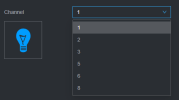Hello,
I've realized that I cannot have 8/8 cameras (IPC-HFW2449T-AS-IL) pushing smart plans to the NVR (NVR4108HS-8P)
I wanted to have tripwire and intrusion enabled on all 8, but it seems that this NVR accepts only 6 channels for perimeter protection , please correct me if I m wrong NVR4108HS-8P-4KS3 - Dahua International.
Reason why I wanted to have intrusion and tripwire is to control them with different scheduling (that works but its another story)
If that is indeed the case, my first question is how can I move this smart plan allocation from channel e.g 6 to channel 7 which currently doesnt appear on the dropdown.
I have already connected to camera 6 and disabled smart plan from there , but the NVR still sees camera 6 in the drop down and not 7 ...or 4 for that matter.
and secondly, what would you recommend I add as a detection for the other 2 cameras , SMD with masking or anything else more accurate ?
Thanks so much !
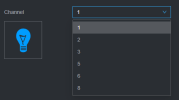
I've realized that I cannot have 8/8 cameras (IPC-HFW2449T-AS-IL) pushing smart plans to the NVR (NVR4108HS-8P)
I wanted to have tripwire and intrusion enabled on all 8, but it seems that this NVR accepts only 6 channels for perimeter protection , please correct me if I m wrong NVR4108HS-8P-4KS3 - Dahua International.
Reason why I wanted to have intrusion and tripwire is to control them with different scheduling (that works but its another story)
If that is indeed the case, my first question is how can I move this smart plan allocation from channel e.g 6 to channel 7 which currently doesnt appear on the dropdown.
I have already connected to camera 6 and disabled smart plan from there , but the NVR still sees camera 6 in the drop down and not 7 ...or 4 for that matter.
and secondly, what would you recommend I add as a detection for the other 2 cameras , SMD with masking or anything else more accurate ?
Thanks so much !