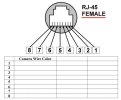I done fumbled. I had deployed an IPC-B52IR-Z12E S2 AndyCam for LPR purposes, on my office neighbor's balcony, but this was a "temporary" installation, to be fixed RSN. I had the POE cable going into the camera's POE jack without the cable gland, and it was sitting on the balcony floor. Then it rained.
When the camera went offline I facepalmed pretty severely, and then went over to my neighbor's balcony to retrieve the camera. The POE injector was cycling on and off every few seconds. I got the camera back to my office, blew out the connector with some serious air, let it dry for a few more hours, and then cleaned the contacts with alcohol. It still looks pretty bad:

I plugged it in, and it fired up for about 3 hours, then went offline. I un/re/plugged it every hour or so for the rest of the day, and each time I could see the LEDs come on, and then hear the zoom motors working, but it woudn't appear in BI nor in my DHCP server logs. I was going to give it up for dead, and then when I got home I saw it was back on the network again, and it stayed on all night.
I dumped its internal logs, and there was a whole bunch of entries like this:
I replaced the camera with a new one, because this is at my neighbor's facility, and I don't want to be running over there every other day to fix it. But I think this camera will be Ok if I can replace the cable assembly. The camera itself never got wet; it was just this connector, sitting in 2" of water for 48 hours, cycling on and off as the POE injector wondered, "WTF?"
The camera's been on for the last 48 hours, but I don't think I would really trust it, especially in any installation that wasn't really easy to get to, until I replace that cable harness.
Is this doable? How difficult? Is this type of harness a standard part? I don't need any of the connectors other than the POE.
Thanks!
When the camera went offline I facepalmed pretty severely, and then went over to my neighbor's balcony to retrieve the camera. The POE injector was cycling on and off every few seconds. I got the camera back to my office, blew out the connector with some serious air, let it dry for a few more hours, and then cleaned the contacts with alcohol. It still looks pretty bad:

I plugged it in, and it fired up for about 3 hours, then went offline. I un/re/plugged it every hour or so for the rest of the day, and each time I could see the LEDs come on, and then hear the zoom motors working, but it woudn't appear in BI nor in my DHCP server logs. I was going to give it up for dead, and then when I got home I saw it was back on the network again, and it stayed on all night.
I dumped its internal logs, and there was a whole bunch of entries like this:
Code:
Username: System
Time: 2025-01-26 00:15:00
Type: Start Event
Contents: {Event Type:Offline NIC No.:eth0 }I replaced the camera with a new one, because this is at my neighbor's facility, and I don't want to be running over there every other day to fix it. But I think this camera will be Ok if I can replace the cable assembly. The camera itself never got wet; it was just this connector, sitting in 2" of water for 48 hours, cycling on and off as the POE injector wondered, "WTF?"
The camera's been on for the last 48 hours, but I don't think I would really trust it, especially in any installation that wasn't really easy to get to, until I replace that cable harness.
Is this doable? How difficult? Is this type of harness a standard part? I don't need any of the connectors other than the POE.
Thanks!
As an Amazon Associate IPCamTalk earns from qualifying purchases.