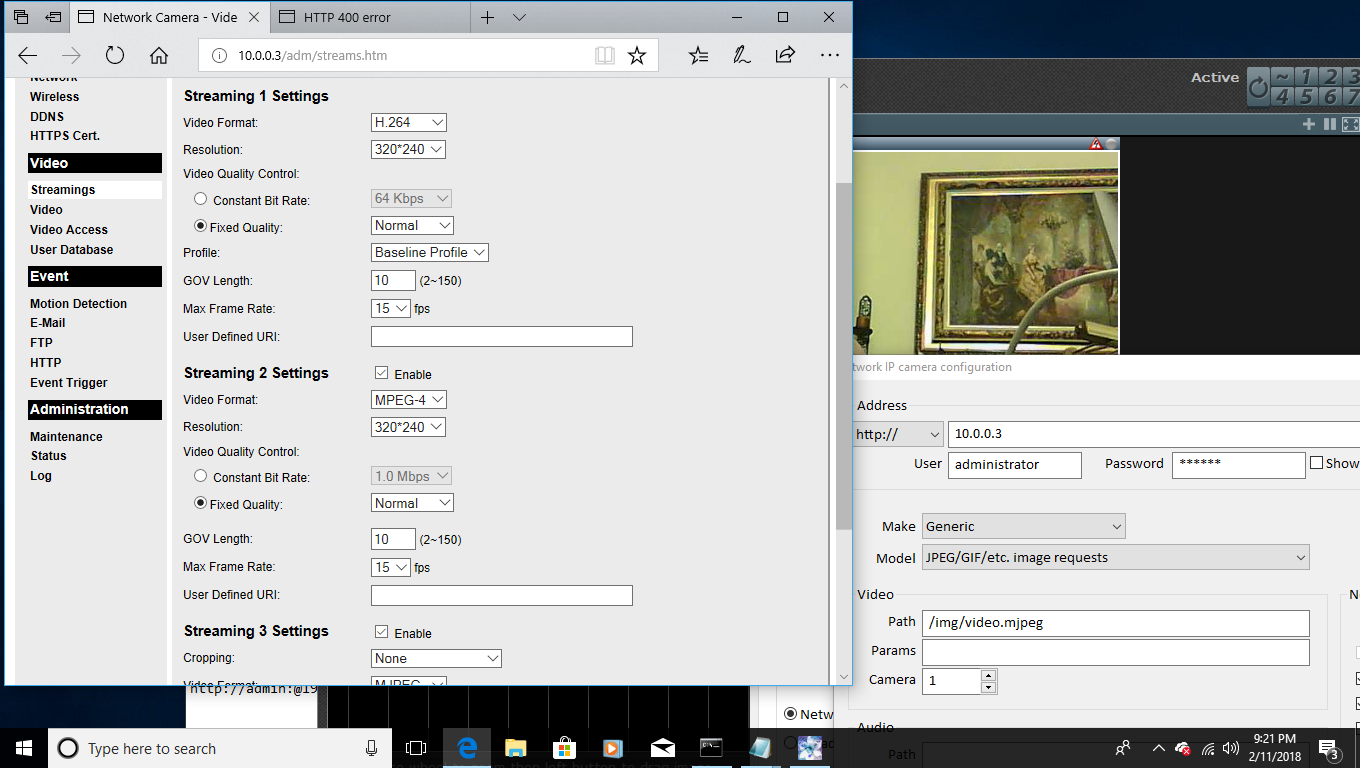My son canceled his subscription and wants to reuse his RC8025B-ADT "pulse" cameras. I picked up one of his cameras and an older computer from him. I managed to get the RC8025B to work with blue iris after I discovered it was phoning home and changing its password.
There should be a way to put the cameras on a separate network, say, eth1 on a PC and have the internet access on say eth0. This PC only has one ethernet port. I am no expert on networks but I suspect this could be done by adding an ethernet port just for the cameras. Alternately, maybe could I put a WiFi card in the PC and set it as an access point for the cameras and use the existing ethernet for Blue Iris to set up its web server. I know enough about networks to get into trouble.
I need to keep the cameras from seeing the internet. Even after I log in and change the default password, if they ever connect to the internet the password is immediately reset.
This is what I got so far
I have WiFi router, Netgear, connected to my computer and to the camera. There is no connection to the internet. The router is 10.0.0.1 with 2 and 3 for the computer and camera.
I reset the camera and have 30 or so seconds to change the password
http://10.0.0.3/adm/enable_ui.cgi with username administrator, no password
http://10.0.0.3 gets me into the configuration and I set the password and configure the SSID and WiFi password and then unplug the hardwire cable to the camera.
I put 10.0.0.3 into Blue Iris and set generic camera to path "/img/snapshot.cgi?size=3"
i have not gotten mpeg to work yet, maybe possible, maybe not.
Anyway, it is working but I need to have blue iris web server on the internet for the iPhone app to work and as soon as I connect an uplink to the internet, the camera changes it password and blue iris link is broken.
Maybe there is a network guru here who can point me into the right direction
Thanks for looking!
There should be a way to put the cameras on a separate network, say, eth1 on a PC and have the internet access on say eth0. This PC only has one ethernet port. I am no expert on networks but I suspect this could be done by adding an ethernet port just for the cameras. Alternately, maybe could I put a WiFi card in the PC and set it as an access point for the cameras and use the existing ethernet for Blue Iris to set up its web server. I know enough about networks to get into trouble.
I need to keep the cameras from seeing the internet. Even after I log in and change the default password, if they ever connect to the internet the password is immediately reset.
This is what I got so far
I have WiFi router, Netgear, connected to my computer and to the camera. There is no connection to the internet. The router is 10.0.0.1 with 2 and 3 for the computer and camera.
I reset the camera and have 30 or so seconds to change the password
http://10.0.0.3/adm/enable_ui.cgi with username administrator, no password
http://10.0.0.3 gets me into the configuration and I set the password and configure the SSID and WiFi password and then unplug the hardwire cable to the camera.
I put 10.0.0.3 into Blue Iris and set generic camera to path "/img/snapshot.cgi?size=3"
i have not gotten mpeg to work yet, maybe possible, maybe not.
Anyway, it is working but I need to have blue iris web server on the internet for the iPhone app to work and as soon as I connect an uplink to the internet, the camera changes it password and blue iris link is broken.
Maybe there is a network guru here who can point me into the right direction
Thanks for looking!
Last edited: