I bought a few NIB AXIS Companion Dome mini LE cameras for cheap. They are discontinued and with no web interface, but it does have a RTSP steam by using
VLC feed works both in desktop and in BI server
View attachment vlc.mp4
View attachment Recording 2025-06-01 035205.mp4
Works in Home Assistant too
View attachment home assisant.mp4
Here is a screen I use to setup in BlueIris

I get a snapshot if I'm lucky, then it's just disconnect. (video of 40 seconds long of snapshot and then just disconnect)
View attachment bi.mp4
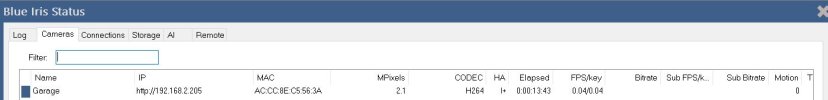
Any idea?
rtsp:/root:pass@192.168.2.205/axis-media/media.amp?videocodec=h264&Axis-Orig-Sw=true
VLC feed works both in desktop and in BI server
View attachment vlc.mp4
View attachment Recording 2025-06-01 035205.mp4
Works in Home Assistant too
View attachment home assisant.mp4
Here is a screen I use to setup in BlueIris

I get a snapshot if I'm lucky, then it's just disconnect. (video of 40 seconds long of snapshot and then just disconnect)
View attachment bi.mp4
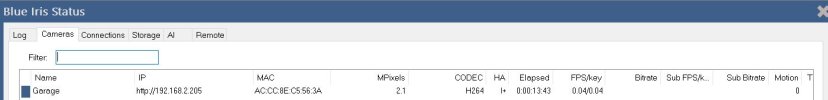
Any idea?

