I've got some Sentry 360 Brand Camera's that I'm trying to connect to Blue Iris.
The camera's as Full ONVIF compliant and h264 stream.
I've got it setup correct from what I can gather but I keep getting a RTSP: 400 Bad Request error
Here is the setup of the camera vs Blue iris...can anyone see any issues?
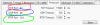

The camera's as Full ONVIF compliant and h264 stream.
I've got it setup correct from what I can gather but I keep getting a RTSP: 400 Bad Request error
Here is the setup of the camera vs Blue iris...can anyone see any issues?






