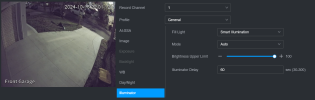Hi all,
I'm having an issue with smart illumination
Cam is HDW3849H-AS-PV-ANZ
NVR is NVR4108-8P-AI-ANZ
The cam has a smart illumination mode which I am using under AUTO
The cam is facing the front driveway which has a street light on the other side of the road.
At night normally it'll just have IR on although it does have ambient light from the street light.
I've got IVS setup so it'll trigger when someone walks up the driveway
My understanding is that the white light should turn on as well as the deterrent light if armed. That's whats happening with another cam, although in a much darker spot
Unless the white light turns on ONLY when there isn't enough light to capture color video? (in this case the camera believes the ambient light from the street light is enough?)
If so is it possible to force the white light to turn on when it detects under IVS in low light conditions?
Basically I'm trying to use it as a flood light.
Normally I have the deterrent light and alarm disabled (on a schedule) until later in the night
Thanks!
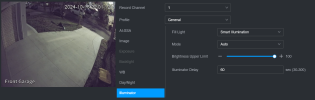
I'm having an issue with smart illumination
Cam is HDW3849H-AS-PV-ANZ
NVR is NVR4108-8P-AI-ANZ
The cam has a smart illumination mode which I am using under AUTO
The cam is facing the front driveway which has a street light on the other side of the road.
At night normally it'll just have IR on although it does have ambient light from the street light.
I've got IVS setup so it'll trigger when someone walks up the driveway
My understanding is that the white light should turn on as well as the deterrent light if armed. That's whats happening with another cam, although in a much darker spot
Unless the white light turns on ONLY when there isn't enough light to capture color video? (in this case the camera believes the ambient light from the street light is enough?)
If so is it possible to force the white light to turn on when it detects under IVS in low light conditions?
Basically I'm trying to use it as a flood light.
Normally I have the deterrent light and alarm disabled (on a schedule) until later in the night
Thanks!