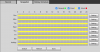Snapshot setting issue
- Thread starter 105437
- Start date
You are using an out of date browser. It may not display this or other websites correctly.
You should upgrade or use an alternative browser.
You should upgrade or use an alternative browser.
Yep. IE. I'll try the hitting it 3 times LOL.Are you using Internet Explorer? If not, use Explorer.
Hit save 3 times and then refresh to see if it stays. Sounds weird but many of us do this LOL to ensure it stays.
In most instances intrusion works the best because whether the object crosses or appears within in the box, it will trigger.
If you use one tripwire and the camera doesn't recognize the object before it crosses it, then it won't trigger. Most that use tripwire will do a zigzag pattern to ensure it triggers.
If you use one tripwire and the camera doesn't recognize the object before it crosses it, then it won't trigger. Most that use tripwire will do a zigzag pattern to ensure it triggers.
I have had it trigger with any part of the object. It is best to try to get the whole object within the intrusion box though.
sebastiantombs
Known around here
looney2ns
IPCT Contributor
You need an SD card in the camera for that to be of use, just saying.
Reboot the camera, and try again.
If that doesn't help, then do a factory default and set it up from scratch.
What firmware version is it running?
Reboot the camera, and try again.
If that doesn't help, then do a factory default and set it up from scratch.
What firmware version is it running?
looney2ns
IPCT Contributor
It's very location dependent, One works better in some locations than the other.Also, do you find tripwires or intrusion areas to work the best?
Always best to test and verify your settings in different light conditions.
I'm sending the snapshots via SFTP to my NAS, not storing locally. I've tried the April 2020 and July 2021 firmware.You need an SD card in the camera for that to be of use, just saying.
Reboot the camera, and try again.
If that doesn't help, then do a factory default and set it up from scratch.
What firmware version is it running?
biggen
Known around here
- May 6, 2018
- 2,742
- 3,143
Hmm. What do you have for Storage > Schedule > Snapshot? Is it enabled 24x7x365 there? What about Storage > Destination? For snapshot, do you have all the boxes checked? For the Storage > Destination > FTP tab you have your SFTP server defined and working properly?
I use snapshot for my 5442 cameras as night. I have them save the snapshots directly to my NAS
I use snapshot for my 5442 cameras as night. I have them save the snapshots directly to my NAS
I FTP snapshots 24/7 to my QNAP NAS.Hmm. What do you have for Storage > Schedule > Snapshot? Is it enabled 24x7x365 there? What about Storage > Destination? For snapshot, do you have all the boxes checked? For the Storage > Destination > FTP tab you have your SFTP server defined and working properly?
I use snapshot for my 5442 cameras as night. I have them save the snapshots directly to my NAS