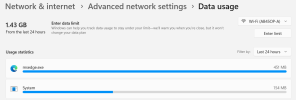There are lots of paid / freeware available for business to consumer.
Comes down to technical skill, features, and the operating system(s) and hardware you have on hand.
Some just want a turn key solution and this narrows down the options to a paid service / appliance.
Whereas others who have a limited budget and have lots of time the options in the freeware / open source is a great alternative.
Going with open source has lots of advantages as it relates to options. But requires a lot of learning in many disciplines and subjects.
That’s great for those who still have the drive and willingness to learn.
Regardless these are just some examples that are well supported and offer endless features and insight.
PRTG, CheckMK, Zabbix, Nagios, Solar Winds, Observium, LibreNMS, pfSense, OpenSense.
At the end of the day lots of these applications and others are considered in the industry as a NMS.
A Network Monitoring System (NMS) monitors all facets of the network infrastructure, hardware, security, etc.
Some things to consider if and when you decide to use any of these applications is how they will connect to obtain the information.
The vast majority use a standard protocol called SNMP. Whereas others in the Windows realm may use SNMP or WMI.
Others require a small piece of software to be installed so the main application can pull / push those metrics to the application.
That’s great if the system can be updated with this tool but often times it can’t and hence why many enterprise hardware support SNMP.
Other consideration is not how much data is moving but where it’s going to. Being able to literally see every hop once it leaves your computer is literally the holy grail.
Good luck and let us know what you decide to use and the reasons why.