Hello,
I changed the port in the camera settings from 80 to 17.
The camera works fine with Synology Surveillance Station but I'd like to be able to access additional settings through the browser at 192.168.50.152:17 but get an error.
I reset the admin login and password and know it.
I'd just like to be able to get into the camera settings directly as needed via browser or some other means.
These URL do not work even from within the same LAN.
There does not appear to be a reset button on the camera.
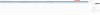



I changed the port in the camera settings from 80 to 17.
The camera works fine with Synology Surveillance Station but I'd like to be able to access additional settings through the browser at 192.168.50.152:17 but get an error.
I reset the admin login and password and know it.
I'd just like to be able to get into the camera settings directly as needed via browser or some other means.
These URL do not work even from within the same LAN.
There does not appear to be a reset button on the camera.



