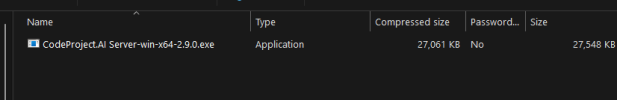There used to be a page on CPAI site that had detailed instructions on how to get an NVIDIA GPU working but that is gone.
I know there are many threads on IPCAMTALK regarding troubleshooting but I haven't found one that listed the actual steps for installing (or it could be my searches). Plus, from my reading I think depending on the card you had to use certain versions of the toolkit. Like use toolkit 11.8 and not 12.0 or something like that. And for older cards like mine use an older version of cuDNN (if memory serves correct). I also vaguely remember there was an order of installation.
Anyway, I just installed the GPU and I'm just trying to get it working but when I open CPAI 2.9.5 it showed the GPU as the 2080 ti but module still said using CPU and the times seemed to match what it was before I installed the GPU (using the CPU) so don't think it's working right.
Thanks in advance.
I know there are many threads on IPCAMTALK regarding troubleshooting but I haven't found one that listed the actual steps for installing (or it could be my searches). Plus, from my reading I think depending on the card you had to use certain versions of the toolkit. Like use toolkit 11.8 and not 12.0 or something like that. And for older cards like mine use an older version of cuDNN (if memory serves correct). I also vaguely remember there was an order of installation.
Anyway, I just installed the GPU and I'm just trying to get it working but when I open CPAI 2.9.5 it showed the GPU as the 2080 ti but module still said using CPU and the times seemed to match what it was before I installed the GPU (using the CPU) so don't think it's working right.
Thanks in advance.