Steps to keep a PC running BI from updating or shutting off.
- Thread starter PinkRose
- Start date
You are using an out of date browser. It may not display this or other websites correctly.
You should upgrade or use an alternative browser.
You should upgrade or use an alternative browser.
BobbyArcher
Getting the hang of it
First go into BI and turn off all automatic updates.
Second either change the 2am DB compact/repair or have it done at a time other than 2am - when the DB is being compacted/repaired, BI is not recording.
Third turn off all Windows updates:
 ipcamtalk.com
ipcamtalk.com
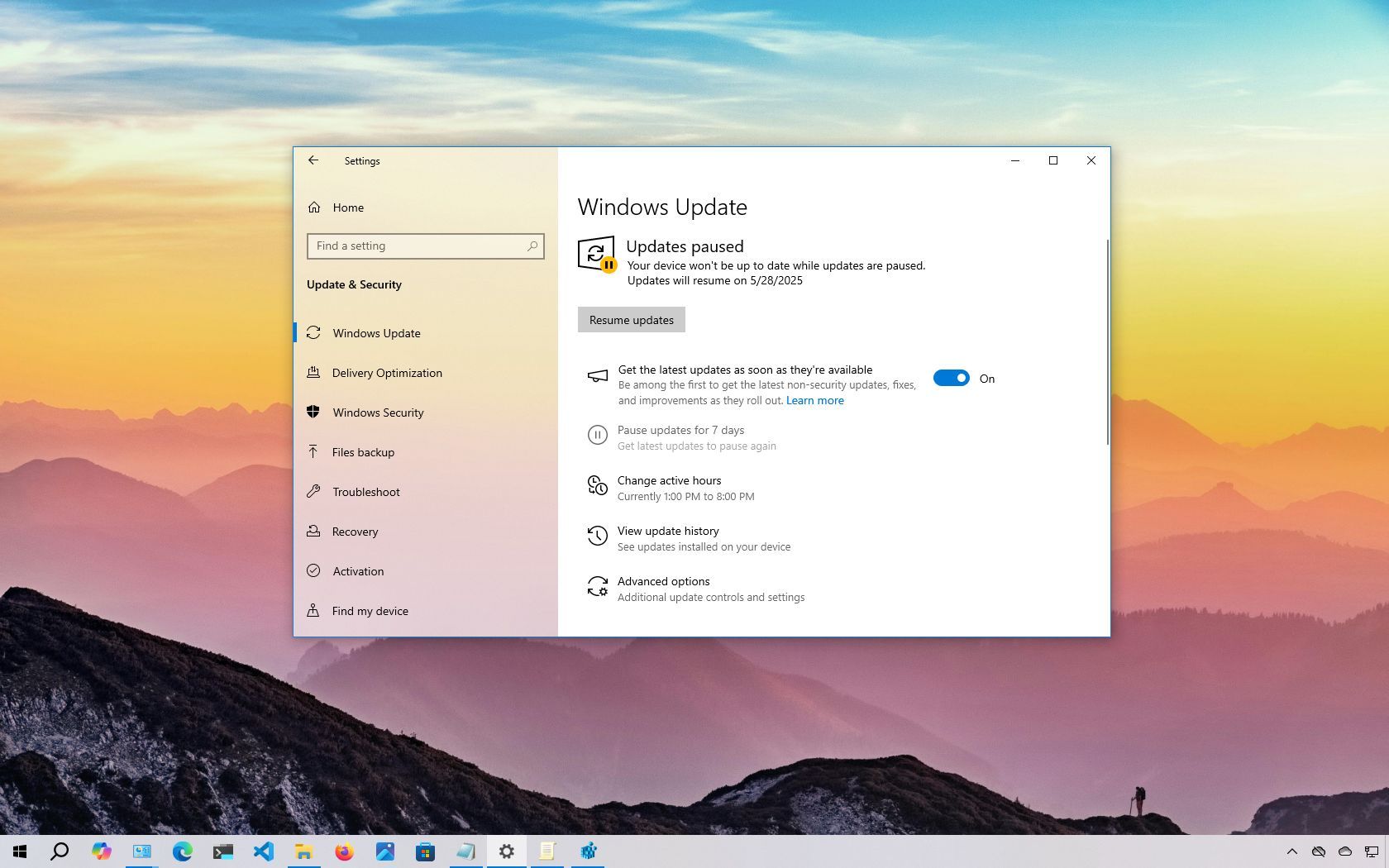
 www.windowscentral.com
www.windowscentral.com
Second either change the 2am DB compact/repair or have it done at a time other than 2am - when the DB is being compacted/repaired, BI is not recording.
Third turn off all Windows updates:
Disable Windows 10's Automatic Driver Updates
Windows 10 can automatically update your graphics driver, which can potentially break hardware acceleration. This procedure will prevent the driver from being updated automatically . The process is easily reversible in case you change your mind later. Open the Local Group Policy Editor...
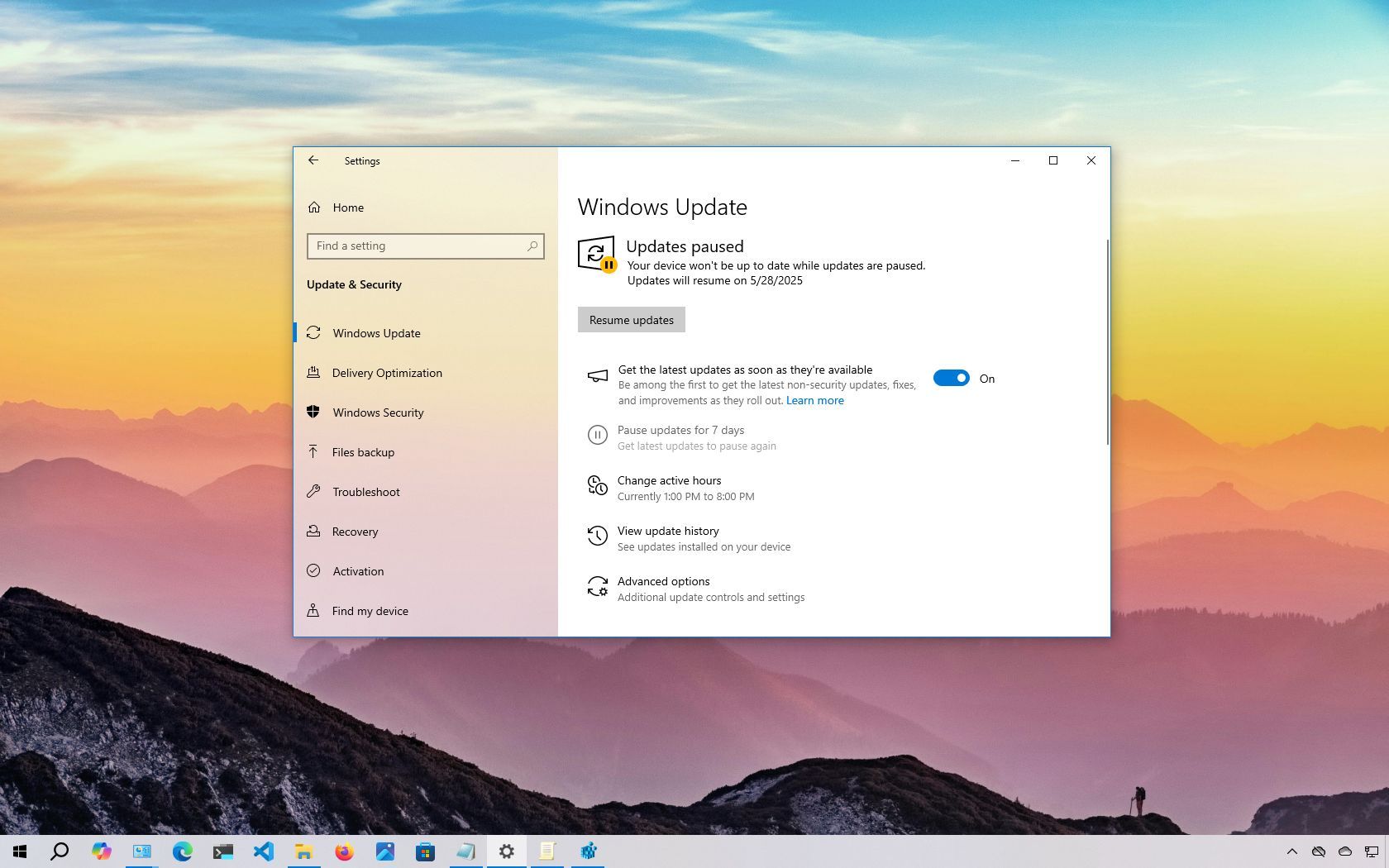
How to stop automatic updates on Windows 10
Yes, it's possible to disable automatic updates on Windows 10, and in this guide, I'll show you how.
 www.windowscentral.com
www.windowscentral.com
BobbyArcher
Getting the hang of it
FWIW You should check out WAU Manager it will do it all automatically.Third turn off all Windows updates:
Disable Windows 10's Automatic Driver Updates
Windows 10 can automatically update your graphics driver, which can potentially break hardware acceleration. This procedure will prevent the driver from being updated automatically . The process is easily reversible in case you change your mind later. Open the Local Group Policy Editor...ipcamtalk.com
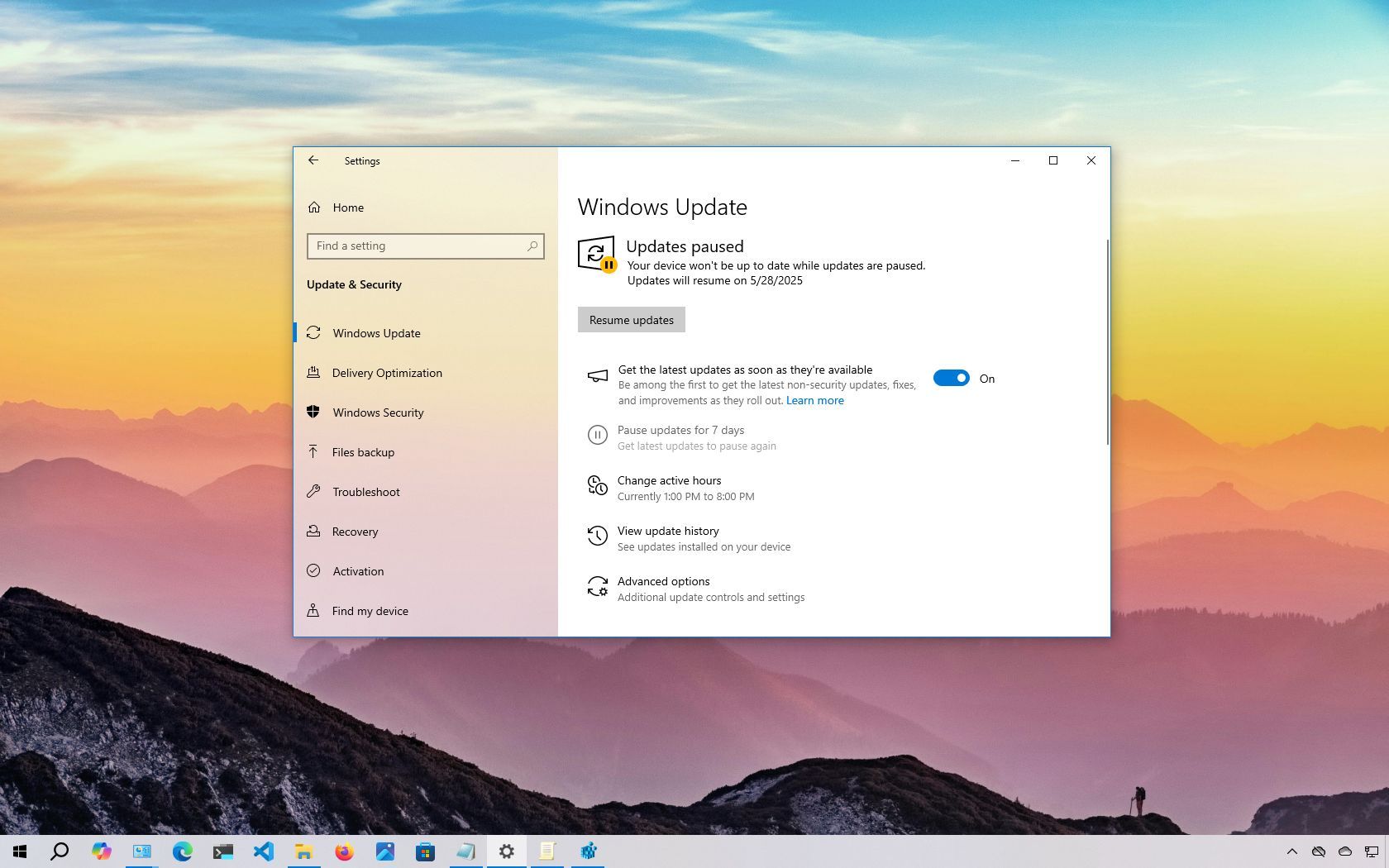
How to stop automatic updates on Windows 10
Yes, it's possible to disable automatic updates on Windows 10, and in this guide, I'll show you how.www.windowscentral.com
Many here turn it off and do it manually when they are in the BI console and watching the live view while it compact/repairs.
Many will change it to once a week or pick a time less likely for an issue.
Up to you based on how often you are in the BI console or how safe of an area you are in as to what time to schedule it for.
Many will change it to once a week or pick a time less likely for an issue.
Up to you based on how often you are in the BI console or how safe of an area you are in as to what time to schedule it for.
saltwater
Getting comfortable
All my systems are set to restart after power outage. I learned that lesson the hard way 30+ years ago when there was a regional power event and the servers in 3 different towns that were about an hour away from the main campus (in different directions) did not come back online after power came back up. We didn't even know it was an issue until the users called wanting to know why they couldn't get into their files.
My requests for UPSs that had been ignored and/or rejected as unnecessary were suddenly approved as was a new request for a remote monitoring solution.
My requests for UPSs that had been ignored and/or rejected as unnecessary were suddenly approved as was a new request for a remote monitoring solution.
Great, now I have to figure out what time of the day I want to miss having stuff recorded. I am sure as soon as a start a compact/repair, something will occur where recording will be desired.
Sorry dear, no recording of Bigfoot and the aliens because the database was being serviced, but I swear they were there!
Sorry dear, no recording of Bigfoot and the aliens because the database was being serviced, but I swear they were there!
saltwater
Getting comfortable
Further, something else you should consider, and this is assuming your computer is primarily used for Blue Iris, is to remove all superfluous programs; the crap that comes with Windows. You don't need it. To do this it's not as complicated as you might think, there are scripts out there that do the job. Here's a Google Search link.
Last edited:
looney2ns
IPCT Contributor
If you have the database on a SSD drive, the compact repair takes mere seconds typically. Set it for once per week at a time you are typically home.

