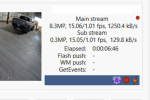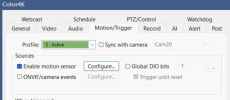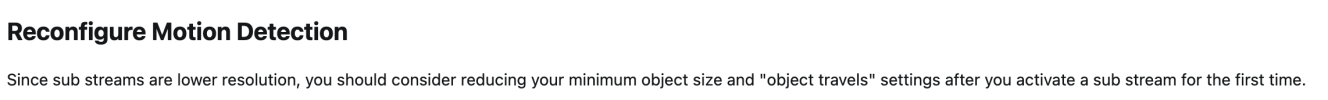Good morning!
I now have 35 cameras active with BI. To help with CPU usage, I attempted to set up a sub stream with one of the cameras. My settings are listed below; please let me know if I've missed anything or if any additional setup is required. The only thing I did at this time was add the following to the Sub, within the Stream Profile: /cam/realmonitor?channel={CAMNO}&subtype=1&authbasic={AUTH64}
How this is configured now, what is the sub stream being used for?

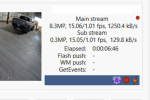
I now have 35 cameras active with BI. To help with CPU usage, I attempted to set up a sub stream with one of the cameras. My settings are listed below; please let me know if I've missed anything or if any additional setup is required. The only thing I did at this time was add the following to the Sub, within the Stream Profile: /cam/realmonitor?channel={CAMNO}&subtype=1&authbasic={AUTH64}
How this is configured now, what is the sub stream being used for?