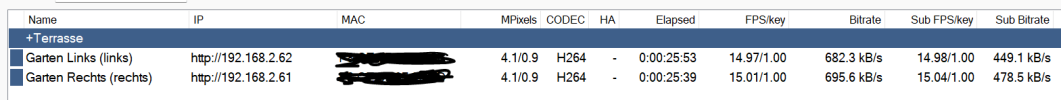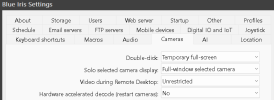Hello,
what resolution for the sub-stream of the cameras you are using?
I got "blurring issues" via remote desktop when I used a too small resolution.
Why I am asking? I am new to surveillance and first started testing Frigate. All was fine. As next I started testing Blue Iris to come to a decision on what system I want to settle down. I am running Blue Iris virtualized under Proxmox VE. Basically, all is running fine so far. The view of a single camera is fine via Remote Desktop to the Blue Iris program as well remote via U3 web console. But in the group view with two cameras the picture was getting blurry every 3 to 5 seconds. I tried out all "tricks" I could find: hardware acceleration in Blue Iris, h264 for remote desktop and hardware acceleration for remote desktop. Nothing helped for this issue. The issue was gone when I increased the resolution for the sub-stream.
My settings:
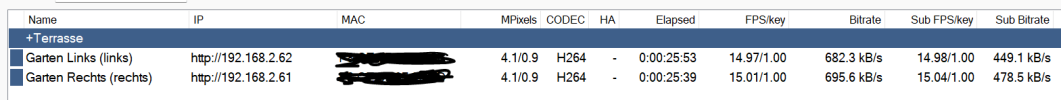
what resolution for the sub-stream of the cameras you are using?
I got "blurring issues" via remote desktop when I used a too small resolution.
Why I am asking? I am new to surveillance and first started testing Frigate. All was fine. As next I started testing Blue Iris to come to a decision on what system I want to settle down. I am running Blue Iris virtualized under Proxmox VE. Basically, all is running fine so far. The view of a single camera is fine via Remote Desktop to the Blue Iris program as well remote via U3 web console. But in the group view with two cameras the picture was getting blurry every 3 to 5 seconds. I tried out all "tricks" I could find: hardware acceleration in Blue Iris, h264 for remote desktop and hardware acceleration for remote desktop. Nothing helped for this issue. The issue was gone when I increased the resolution for the sub-stream.
My settings:
- main stream: 2688 x 1520
- sub-stream 1: 640 x 480 <<-- creates issue
- sub-stream 2: 1280 x 720 <<-- no issue