I've been running BI with continuously updates for about 7 years without any issues, adding more cameras over the years.
Last year, after adding a few more cameras, I decided to install a RTX2060-card to offload the CPU. It's been running smooth up until last week and I been careful not to install feature updates and drivers upgrades for my Windows 10, to keep my system running smooth.
Last week, I unfortunately clicked "Install updates and reboot", and Windows installed update 2004 and the latest Nvidia drivers from Windows Update and thats when my trouble started.
After reboot, and for several hours after reboot, BI is running fine. After some time (10-36 hours), hardware accelerated decode seems to (partly) stop working.
This is BI when it's running normally:

This is BI after some time:

This alone isn't a big issue, but when this happens most of my cameras drops to 3-5 fps and clips are stored with dropped FPS and are hard to play back. The strange thing is that this doesnt happen to all my cameras, but most, and not the same cameras every time.
I haven't done any configuration edits in BI prior to this. All cameras are running at 20 FPS and using direct-to-disc recording. All cameras using Nvidia NVDEC.
I've tried to uninstall update 2004. I've tried the latest Nvidia-drivers and drivers that are a year old, but I'm not able to get my system running smoothly again.
Here are some perfmon-logs:
Monitoring the GPU of the process-ID for Blue Iris compared to total CPU use:

Monitoring the BI-exe, BI-service, total CPU and the GPU-use of the process-ID for Blue Iris.
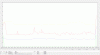
Now I'm stuck. Any ideas?
As this happens after some hours, it takes time to try different solutions, but I need to get my system running smoothly again.
Last year, after adding a few more cameras, I decided to install a RTX2060-card to offload the CPU. It's been running smooth up until last week and I been careful not to install feature updates and drivers upgrades for my Windows 10, to keep my system running smooth.
Last week, I unfortunately clicked "Install updates and reboot", and Windows installed update 2004 and the latest Nvidia drivers from Windows Update and thats when my trouble started.
After reboot, and for several hours after reboot, BI is running fine. After some time (10-36 hours), hardware accelerated decode seems to (partly) stop working.
This is BI when it's running normally:
This is BI after some time:
This alone isn't a big issue, but when this happens most of my cameras drops to 3-5 fps and clips are stored with dropped FPS and are hard to play back. The strange thing is that this doesnt happen to all my cameras, but most, and not the same cameras every time.
I haven't done any configuration edits in BI prior to this. All cameras are running at 20 FPS and using direct-to-disc recording. All cameras using Nvidia NVDEC.
I've tried to uninstall update 2004. I've tried the latest Nvidia-drivers and drivers that are a year old, but I'm not able to get my system running smoothly again.
Here are some perfmon-logs:
Monitoring the GPU of the process-ID for Blue Iris compared to total CPU use:

Monitoring the BI-exe, BI-service, total CPU and the GPU-use of the process-ID for Blue Iris.
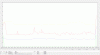
Now I'm stuck. Any ideas?
As this happens after some hours, it takes time to try different solutions, but I need to get my system running smoothly again.
