Suitable NVR for iDS-2CD7586G2-XZHS(Y)
- Thread starter vmail
- Start date
You are using an out of date browser. It may not display this or other websites correctly.
You should upgrade or use an alternative browser.
You should upgrade or use an alternative browser.
Max I know of is 30fps.. That camera is 60fps in Monitoring mode.. Not to be confused with the ability to record at that I know that my friends NVR that was over 3k is only 4k at 30fps and there are things that can make that work and not work so yeah have to be careful what you see as some people trying to promote a product that is something that it isn't..
I am only human I could be wrong..
I am only human I could be wrong..
Why do you need 60FPS?
Shutter speed is more important than FPS. I capture plates at 8FPS and the plate is in and out of the field of view in about a half second (so I capture 4 frames) because I am using the correct shutter speed for the task at hand.
Further, these types of cameras are not GoPro or Hollywood type cameras that offer slow-mo capabilities and other features. They "offer" 30FPS and 60FPS to appease the general public that thinks that is what they need, but you will not find many of us here running more than 15 FPS, and certainly not over 30FPS; and movies are shot at 24 FPS, so anything above that is a waste of storage space for what these cameras are used for. If 24 FPS works for the big screen, I think 15 FPS is more than enough for phones and tablets and most monitors LOL. Many of my cameras are running at 12FPS.
If your unique case requires that type of FPS, you will find surveillance cameras are not going to meet your needs and you need to get a camera capable of that - or spend some serious money.
We have had recently people come here after purchasing cameras in two instances where they were wanting 60FPS - one was a tennis club and another was a youth soccer club. In both cases they found that these types of cameras were not capable of what they were wanting to do. Sure the cameras could run faster FPS, but it still didn't provide them with the level of detail they were looking for. I recall the soccer club had a decent quality PTZ ($800) that is fine for a residential or retail/commercial installation, but to cover the action of the soccer field it wasn't capable of meeting their needs. And because of the extremely fast motion, it was creating a halo type effect around the action (which can be seen in certain lighting conditions). These cameras are good, but not good enough to catch the rotation of a ball for example.
Sure 60FPS can provide a smoother video but no police officer has said "wow that person really is running smooth". They want the ability to freeze frame and get a clean image. So be it if the video is a little choppy....and at 10-15FPS it won't be appreciable. My neighbor runs his at 60FPS, so the person or car goes by looking smooth, but it is a blur when trying to freeze frame it because the camera can't keep up. Meanwhile my camera at 15FPS with the proper shutter speed gets the clean shots.
We wouldn't take these cameras to an NBA game to broadcast, nor would we take the cameras they use at an NBA game to put on a house. Not all cameras are alike and the approach of "a camera is a camera" mentality will result in failure. Another example, I can watch an MLB game and they can slow it down to see the stitching on the baseball. Surveillance cams are not capable of that. You need to find a camera for the intended purpose.
Watch these, for most of us, it isn't annoying until below 10FPS
Shutter speed is more important than FPS. I capture plates at 8FPS and the plate is in and out of the field of view in about a half second (so I capture 4 frames) because I am using the correct shutter speed for the task at hand.
Further, these types of cameras are not GoPro or Hollywood type cameras that offer slow-mo capabilities and other features. They "offer" 30FPS and 60FPS to appease the general public that thinks that is what they need, but you will not find many of us here running more than 15 FPS, and certainly not over 30FPS; and movies are shot at 24 FPS, so anything above that is a waste of storage space for what these cameras are used for. If 24 FPS works for the big screen, I think 15 FPS is more than enough for phones and tablets and most monitors LOL. Many of my cameras are running at 12FPS.
If your unique case requires that type of FPS, you will find surveillance cameras are not going to meet your needs and you need to get a camera capable of that - or spend some serious money.
We have had recently people come here after purchasing cameras in two instances where they were wanting 60FPS - one was a tennis club and another was a youth soccer club. In both cases they found that these types of cameras were not capable of what they were wanting to do. Sure the cameras could run faster FPS, but it still didn't provide them with the level of detail they were looking for. I recall the soccer club had a decent quality PTZ ($800) that is fine for a residential or retail/commercial installation, but to cover the action of the soccer field it wasn't capable of meeting their needs. And because of the extremely fast motion, it was creating a halo type effect around the action (which can be seen in certain lighting conditions). These cameras are good, but not good enough to catch the rotation of a ball for example.
Sure 60FPS can provide a smoother video but no police officer has said "wow that person really is running smooth". They want the ability to freeze frame and get a clean image. So be it if the video is a little choppy....and at 10-15FPS it won't be appreciable. My neighbor runs his at 60FPS, so the person or car goes by looking smooth, but it is a blur when trying to freeze frame it because the camera can't keep up. Meanwhile my camera at 15FPS with the proper shutter speed gets the clean shots.
We wouldn't take these cameras to an NBA game to broadcast, nor would we take the cameras they use at an NBA game to put on a house. Not all cameras are alike and the approach of "a camera is a camera" mentality will result in failure. Another example, I can watch an MLB game and they can slow it down to see the stitching on the baseball. Surveillance cams are not capable of that. You need to find a camera for the intended purpose.
Watch these, for most of us, it isn't annoying until below 10FPS
Why do you need 60FPS?
Shutter speed is more important than FPS. I capture plates at 8FPS and the plate is in and out of the field of view in about a half second (so I capture 4 frames) because I am using the correct shutter speed for the task at hand.
Further, these types of cameras are not GoPro or Hollywood type cameras that offer slow-mo capabilities and other features. They "offer" 30FPS and 60FPS to appease the general public that thinks that is what they need, but you will not find many of us here running more than 15 FPS, and certainly not over 30FPS; and movies are shot at 24 FPS, so anything above that is a waste of storage space for what these cameras are used for. If 24 FPS works for the big screen, I think 15 FPS is more than enough for phones and tablets and most monitors LOL. Many of my cameras are running at 12FPS.
If your unique case requires that type of FPS, you will find surveillance cameras are not going to meet your needs and you need to get a camera capable of that - or spend some serious money.
We have had recently people come here after purchasing cameras in two instances where they were wanting 60FPS - one was a tennis club and another was a youth soccer club. In both cases they found that these types of cameras were not capable of what they were wanting to do. Sure the cameras could run faster FPS, but it still didn't provide them with the level of detail they were looking for. I recall the soccer club had a decent quality PTZ ($800) that is fine for a residential or retail/commercial installation, but to cover the action of the soccer field it wasn't capable of meeting their needs. And because of the extremely fast motion, it was creating a halo type effect around the action (which can be seen in certain lighting conditions). These cameras are good, but not good enough to catch the rotation of a ball for example.
Sure 60FPS can provide a smoother video but no police officer has said "wow that person really is running smooth". They want the ability to freeze frame and get a clean image. So be it if the video is a little choppy....and at 10-15FPS it won't be appreciable. My neighbor runs his at 60FPS, so the person or car goes by looking smooth, but it is a blur when trying to freeze frame it because the camera can't keep up. Meanwhile my camera at 15FPS with the proper shutter speed gets the clean shots.
We wouldn't take these cameras to an NBA game to broadcast, nor would we take the cameras they use at an NBA game to put on a house. Not all cameras are alike and the approach of "a camera is a camera" mentality will result in failure. Another example, I can watch an MLB game and they can slow it down to see the stitching on the baseball. Surveillance cams are not capable of that. You need to find a camera for the intended purpose.
Watch these, for most of us, it isn't annoying until below 10FPS
Here are some stills from the DS-2CD2387G2H-LISUSL at 30fps (8 MP Smart Hybrid Light with ColorVu Gen 2)
![0UgJNs[1].png 0UgJNs[1].png](https://ipcamtalk.com/data/attachments/218/218378-3400b20ce3cb49e950511c507dac5c84.jpg?hash=6hMHVnY0se)

You deleted your nighttime shots with the blurry, moving vehicles before I could comment...Hi, I'm looking for a suitable NVR for the iDS-2CD7586G2-XZHS(Y). Hikvision says to ask the distributors who have no clue or any stock.
It needs to be able to record 4k at 60fps

Yep higher FPS won't help that.
That is a shutter speed issue.
In terms of getting the most out of the camera, here is my "standard" post that many use as a start for dialing in day and night that helps get the clean captures and help the camera recognize people and cars.
Start with:
H264
8192 bitrate
CBR
15FPS
15 iframes
Every field of view is different, but I have found you need contrast to usually be 6-8 higher than the brightness number at night.
We want the ability to freeze frame capture a clean image from the video at night, and that is only done with a shutter of 1/60 or faster. At night, default/auto may be on 1/12s shutter or worse to make the image bright.
In my opinion, shutter (exposure) and gain are the two most important parameters and then base the others off of it. Shutter is more important than FPS. It is the shutter speed that prevents motion blur, not FPS. 15 FPS is more than enough for surveillance cameras as we are not producing Hollywood movies. Match iframes to FPS. 15FPS is all that is usually needed.
Many people do not realize there is manual shutter that lets you adjust shutter and gain and a shutter priority that only lets you adjust shutter speed but not gain. The higher the gain, the bigger the noise and see-through ghosting start to appear because the noise is amplified. Most people select shutter priority and run a faster shutter than they should because it is likely being done at 100 gain, so it is actually defeating their purpose of a faster shutter.
Go into shutter settings and change to manual shutter and start with custom shutter as ms and change to 0-8.3ms and gain 0-50 (night) and 0-4ms exposure and 0-30 gain (day)for starters. Auto could have a shutter speed of 100ms or more with a gain at 100 and shutter priority could result in gain up at 100 which will contribute to significant ghosting and that blinding white you will get from the infrared or white light.
Now what you will notice immediately at night is that your image gets A LOT darker. That faster the shutter, the more light that is needed. But it is a balance. The nice bright night static image results in Casper blur and ghost during motion LOL. What do we want, a nice static image or a clean image when there is motion introduced to the scene?
In the daytime, if it is still too bright, then drop the 4ms down to 3ms then 2ms, etc. You have to play with it for your field of view.
Then at night, if it is too dark, then start adding ms to the time. Go to 10ms, 12ms, etc. until you find what you feel is acceptable as an image. Then have someone walk around and see if you can get a clean shot. Try not to go above 16.67ms (but certainly not above 30ms) as that tends to be the point where blur starts to occur. Conversely, if it is still bright, then drop down in time to get a faster shutter.
You can also adjust brightness and contrast to improve the image. But try not to go above 70 for anything and try to have contrast be at least 7-10 digits higher than brightness.
You can also add some gain to brighten the image - but the higher the gain, the more ghosting you get. Some cameras can go to 70 or so before it is an issue and some can't go over 50.
But adjusting those two settings will have the biggest impact. The next one is noise reduction. Want to keep that as low as possible. Depending on the amount of light you have, you might be able to get down to 40 or so at night (again camera dependent) and 20-30 during the day, but take it as low as you can before it gets too noisy. Again this one is a balance as well. Too smooth and no noise can result in soft images and contribute to blur.
Do not use backlight features until you have exhausted every other parameter setting. And if you do have to use backlight, take it down as low as possible.
After every setting adjustment, have someone walk around outside and see if you can freeze-frame to get a clean image. If not, keep changing until you do. Clean motion pictures are what we are after, not a clean static image.
That is a shutter speed issue.
In terms of getting the most out of the camera, here is my "standard" post that many use as a start for dialing in day and night that helps get the clean captures and help the camera recognize people and cars.
Start with:
H264
8192 bitrate
CBR
15FPS
15 iframes
Every field of view is different, but I have found you need contrast to usually be 6-8 higher than the brightness number at night.
We want the ability to freeze frame capture a clean image from the video at night, and that is only done with a shutter of 1/60 or faster. At night, default/auto may be on 1/12s shutter or worse to make the image bright.
In my opinion, shutter (exposure) and gain are the two most important parameters and then base the others off of it. Shutter is more important than FPS. It is the shutter speed that prevents motion blur, not FPS. 15 FPS is more than enough for surveillance cameras as we are not producing Hollywood movies. Match iframes to FPS. 15FPS is all that is usually needed.
Many people do not realize there is manual shutter that lets you adjust shutter and gain and a shutter priority that only lets you adjust shutter speed but not gain. The higher the gain, the bigger the noise and see-through ghosting start to appear because the noise is amplified. Most people select shutter priority and run a faster shutter than they should because it is likely being done at 100 gain, so it is actually defeating their purpose of a faster shutter.
Go into shutter settings and change to manual shutter and start with custom shutter as ms and change to 0-8.3ms and gain 0-50 (night) and 0-4ms exposure and 0-30 gain (day)for starters. Auto could have a shutter speed of 100ms or more with a gain at 100 and shutter priority could result in gain up at 100 which will contribute to significant ghosting and that blinding white you will get from the infrared or white light.
Now what you will notice immediately at night is that your image gets A LOT darker. That faster the shutter, the more light that is needed. But it is a balance. The nice bright night static image results in Casper blur and ghost during motion LOL. What do we want, a nice static image or a clean image when there is motion introduced to the scene?
In the daytime, if it is still too bright, then drop the 4ms down to 3ms then 2ms, etc. You have to play with it for your field of view.
Then at night, if it is too dark, then start adding ms to the time. Go to 10ms, 12ms, etc. until you find what you feel is acceptable as an image. Then have someone walk around and see if you can get a clean shot. Try not to go above 16.67ms (but certainly not above 30ms) as that tends to be the point where blur starts to occur. Conversely, if it is still bright, then drop down in time to get a faster shutter.
You can also adjust brightness and contrast to improve the image. But try not to go above 70 for anything and try to have contrast be at least 7-10 digits higher than brightness.
You can also add some gain to brighten the image - but the higher the gain, the more ghosting you get. Some cameras can go to 70 or so before it is an issue and some can't go over 50.
But adjusting those two settings will have the biggest impact. The next one is noise reduction. Want to keep that as low as possible. Depending on the amount of light you have, you might be able to get down to 40 or so at night (again camera dependent) and 20-30 during the day, but take it as low as you can before it gets too noisy. Again this one is a balance as well. Too smooth and no noise can result in soft images and contribute to blur.
Do not use backlight features until you have exhausted every other parameter setting. And if you do have to use backlight, take it down as low as possible.
After every setting adjustment, have someone walk around outside and see if you can freeze-frame to get a clean image. If not, keep changing until you do. Clean motion pictures are what we are after, not a clean static image.
Here's a still from Hikvision's webinar, stating the issue is the frame rate. The stills from the above footage were from a professional CCTV installer, maybe they left the shutter speed on the default settings.
Iframes just means sending the whole image instead of the changes that would not solve the blurness.
![npSXAs[1].jpg npSXAs[1].jpg](https://ipcamtalk.com/data/attachments/218/218382-15d065341d4f77b95fd1880594551e62.jpg?hash=zp_x5NwDjc)
Iframes just means sending the whole image instead of the changes that would not solve the blurness.
![npSXAs[1].jpg npSXAs[1].jpg](https://ipcamtalk.com/data/attachments/218/218382-15d065341d4f77b95fd1880594551e62.jpg?hash=zp_x5NwDjc)
Did I say iframes was the cause? I gave you the settings that most use as a start. And most start with 15FPS and not 60FPS....
I said shutter speed is your problem. I assure you shutter speed is your problem.
Thousands of people have used the settings I posted above as the starting point to get the freeze frame non-blur images...
Everyone here, including professional installers, will tell you your problem is shutter speed not FPS.
Most professional installers leave everything on default - they are getting paid to install your system not fine-tune and calibrate it.
Ok if you think FPS is the reason for your blur, then good luck....you are falling for the oldest marketing trick in the book next to overselling MP LOL
Here is 12FPS with a 1/500 shutter....but what do I know LOL

And to capture plates here is 8 FPS with a 1/2000 shutter.....
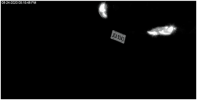
I said shutter speed is your problem. I assure you shutter speed is your problem.
Thousands of people have used the settings I posted above as the starting point to get the freeze frame non-blur images...
Everyone here, including professional installers, will tell you your problem is shutter speed not FPS.
Most professional installers leave everything on default - they are getting paid to install your system not fine-tune and calibrate it.
Ok if you think FPS is the reason for your blur, then good luck....you are falling for the oldest marketing trick in the book next to overselling MP LOL

Here is 12FPS with a 1/500 shutter....but what do I know LOL

And to capture plates here is 8 FPS with a 1/2000 shutter.....
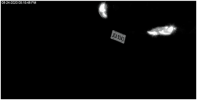
Last edited:
Yes, the faster the shutter, the darker the image.
One camera cannot do it all.
So you may have to set one up with a slower shutter speed to catch color and another one in infrared to fully capture what you want.

You may or may not have enough light to run color and get plates.
And you will need more zoom. Based on your two images above, you will not get reliable plates even with the proper shutter speed. A fixed lens camera rarely is the right choice for plates.
Regarding plates, you would have to set the camera up specifically to read plates. You need the proper camera with OPTICAL zoom for the distance you are covering and the angle to get plates. I don't think your camera will cut it.
Keep in mind that this is a camera dedicated to plates and not an overview camera also. It is as much an art as it is a science. You will need two cameras. For LPR we need to OPTICALLY zoom in tight to make the plate as large as possible. For most of us, all you see is the not much more than a vehicle in the entire frame. Now maybe in the right location during the day it might be able to see some other things, but not at night.
At night, we have to run a very fast shutter speed (1/2,000) and in B/W with IR and the image will be black. All you will see are head/tail lights and the plate. We are taking advantage of the reflective plate to offset the increased shutter speed. Some people can get away with color if they have enough street lights, but most of us cannot. My plate picture above is a representative sample of plates I get at night of vehicles traveling about 45MPH at 175 feet from my 2MP 5241-Z12E camera (that is all that is needed for plates):
One camera cannot do it all.
So you may have to set one up with a slower shutter speed to catch color and another one in infrared to fully capture what you want.

You may or may not have enough light to run color and get plates.
And you will need more zoom. Based on your two images above, you will not get reliable plates even with the proper shutter speed. A fixed lens camera rarely is the right choice for plates.
Regarding plates, you would have to set the camera up specifically to read plates. You need the proper camera with OPTICAL zoom for the distance you are covering and the angle to get plates. I don't think your camera will cut it.
Keep in mind that this is a camera dedicated to plates and not an overview camera also. It is as much an art as it is a science. You will need two cameras. For LPR we need to OPTICALLY zoom in tight to make the plate as large as possible. For most of us, all you see is the not much more than a vehicle in the entire frame. Now maybe in the right location during the day it might be able to see some other things, but not at night.
At night, we have to run a very fast shutter speed (1/2,000) and in B/W with IR and the image will be black. All you will see are head/tail lights and the plate. We are taking advantage of the reflective plate to offset the increased shutter speed. Some people can get away with color if they have enough street lights, but most of us cannot. My plate picture above is a representative sample of plates I get at night of vehicles traveling about 45MPH at 175 feet from my 2MP 5241-Z12E camera (that is all that is needed for plates):
bigredfish
Known around here
Your blur as mentioned is due to exposure, or shutter speed. Noise reduction and certain backlight settings (like WDR) being too high can also result in blur from fast moving objects. Often a combination of both.
Yes increasing shutter speed makes it darker. That’s the trade off in nighttime color video for the past 20 years. It’s a balance and sometimes means adding light or living with some blur, or going to IR/B&W
It’s not easy running color at night and you’re finding that out
Yes increasing shutter speed makes it darker. That’s the trade off in nighttime color video for the past 20 years. It’s a balance and sometimes means adding light or living with some blur, or going to IR/B&W
It’s not easy running color at night and you’re finding that out
If you want to believe all the marketing hype, then we cannot help you.
Manufacturers of everything, from cameras to cars to even the marketing ads for a Big Mac, oversell - that is what they do.
Does your vehicle get the stated Miles per gallon in the ad - mine comes nowhere close.
This with a washed out plate and blur bike rider will remain a blur:

Does not turn into a readable plate after the fact. You can make the shutter faster, but the image will be darker. And the ad is shot under ideal conditions that we don't have.

Does your Big Mac from McDonald's look the ad?

I assure you one camera cannot do it all.
We are aware of technology improves all the time and play with the most recent cameras.
One camera cannot be the be all, see all. Each one is selected for covering a specific area. Most of us here have different brands and types, from fixed cams, to varifocals, to PTZs, each one selected for it's primary purpose and to utilize the strength of that particular camera.
So you will need to identify the distance the camera would be from the activities you want to IDENTIFY on and purchase the correct camera for that distance as an optical zoom.
If you want to see things far away, you need optical zoom, digital zoom only works in the movies and TV...And the optical zoom is done real time - for a varifocal it is a set it and forget it. You cannot go to recorded video and optically zoom in later, at that point it is digital zoom, and the sensors on these cameras are so small which is why digital zoom doesn't work very well after the fact.
Also, do not be sold by the terms FULL COLOR, COLORVU and the like. All cameras need light - either visible light or infrared. While the full color cameras are great, if you do not have ambient light or refuse to use the built-in white LED, then you are better off with a camera that can see infrared. Many Full Color cameras cannot see infrared, so you cannot add it later.
Many people have come here after buying a full color camera and expressing their disappointment in the picture quality of the camera because they were expecting magic. If you do not have ambient light outside or do not like the white LED lights on, you are better off with cameras that can see infrared as these type of cameras cannot see infrared, so you can't add infrared later.
Here is link to a thread of many that shows the disappointment of many thinking a ColorVu camera was magic and could defy physics. Full Color type cameras are great if you have light, but will be horrible if you do not have enough light.
Initial review of the DS-2CD2347G2-L(U) ColorVu 2.0 IP camera.
Manufacturers of everything, from cameras to cars to even the marketing ads for a Big Mac, oversell - that is what they do.
Does your vehicle get the stated Miles per gallon in the ad - mine comes nowhere close.
This with a washed out plate and blur bike rider will remain a blur:

Does not turn into a readable plate after the fact. You can make the shutter faster, but the image will be darker. And the ad is shot under ideal conditions that we don't have.

Does your Big Mac from McDonald's look the ad?

I assure you one camera cannot do it all.
We are aware of technology improves all the time and play with the most recent cameras.
One camera cannot be the be all, see all. Each one is selected for covering a specific area. Most of us here have different brands and types, from fixed cams, to varifocals, to PTZs, each one selected for it's primary purpose and to utilize the strength of that particular camera.
So you will need to identify the distance the camera would be from the activities you want to IDENTIFY on and purchase the correct camera for that distance as an optical zoom.
If you want to see things far away, you need optical zoom, digital zoom only works in the movies and TV...And the optical zoom is done real time - for a varifocal it is a set it and forget it. You cannot go to recorded video and optically zoom in later, at that point it is digital zoom, and the sensors on these cameras are so small which is why digital zoom doesn't work very well after the fact.
Also, do not be sold by the terms FULL COLOR, COLORVU and the like. All cameras need light - either visible light or infrared. While the full color cameras are great, if you do not have ambient light or refuse to use the built-in white LED, then you are better off with a camera that can see infrared. Many Full Color cameras cannot see infrared, so you cannot add it later.
Many people have come here after buying a full color camera and expressing their disappointment in the picture quality of the camera because they were expecting magic. If you do not have ambient light outside or do not like the white LED lights on, you are better off with cameras that can see infrared as these type of cameras cannot see infrared, so you can't add infrared later.
Here is link to a thread of many that shows the disappointment of many thinking a ColorVu camera was magic and could defy physics. Full Color type cameras are great if you have light, but will be horrible if you do not have enough light.
Initial review of the DS-2CD2347G2-L(U) ColorVu 2.0 IP camera.
Last edited:
Most of the consumer grade cameras make the same claims of excellent performance and blah blah blah.
Look at Nest showing a clear image, but they have a ton of extra light that most don't have (and that picture isn't actually that clear):
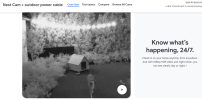
Reality:

Ring marketing:

Reality:

Check out this video at midnight. You see this and it looks like daytime and be like WOW I want that camera. But any motion in the frame and it is crap and will be a ghost blur. You notice they do not show anything with motion. I can make all my cameras look like this at midnight with no other light, but we want good motion video, not still images video. This is a very nice camera with enough light at night - and as you have seen, with some light, this camera rocks. But all cameras, regardless of what they are called, need light - either white light or infrared. Simple physics.
While this camera is not what we would call a consumer grade camera and this is a really good camera, it is these games played to make it look good at night - but then a person walking by is a blur and people simply say well the camera isn't good at night. If you have the ability to change the settings, you can make it work. Just remember that every increase in shutter speed needs more light. So I can set mine to 1/250 second and eliminate blur at night, but then all that is visible is a 5 foot diameter around the camera IF I have enough light. Those of us that have played enough with these cameras can tell in that video that the gain is cranked up and shutter speed is low. We get that from years of experience.
But that is the marketing video to show how great that camera is in low light. We don't care about the static image - we need freeze frame of motion. And that only happens with faster shutter.
We are fortunate so many people here post videos and images where we can see their field of view and available light and we can try to imagine how that stacks up to our field of view and available light and that to me is a much better spec to go by than what is printed on the side of the box.
It takes time playing and using all these different models and adjusting all these settings to realize when it is BS marketing and what the limitations and capabilities are.
Granted Hikvision is better than the consumer grade cameras, but any camera left on default will perform poorly as the light level goes down.
We have a whole thread dedicated to showing the reality of consumer cameras where you cannot change settings to improve them:
The Typical picture of a Perp on Nextdoor-type Apps with Consumer Grade Cameras like Ring, Nest, Arlo, Canary, Wyze, etc.
Look at Nest showing a clear image, but they have a ton of extra light that most don't have (and that picture isn't actually that clear):
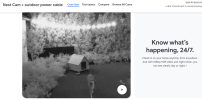
Reality:

Ring marketing:

Reality:

Check out this video at midnight. You see this and it looks like daytime and be like WOW I want that camera. But any motion in the frame and it is crap and will be a ghost blur. You notice they do not show anything with motion. I can make all my cameras look like this at midnight with no other light, but we want good motion video, not still images video. This is a very nice camera with enough light at night - and as you have seen, with some light, this camera rocks. But all cameras, regardless of what they are called, need light - either white light or infrared. Simple physics.
While this camera is not what we would call a consumer grade camera and this is a really good camera, it is these games played to make it look good at night - but then a person walking by is a blur and people simply say well the camera isn't good at night. If you have the ability to change the settings, you can make it work. Just remember that every increase in shutter speed needs more light. So I can set mine to 1/250 second and eliminate blur at night, but then all that is visible is a 5 foot diameter around the camera IF I have enough light. Those of us that have played enough with these cameras can tell in that video that the gain is cranked up and shutter speed is low. We get that from years of experience.
But that is the marketing video to show how great that camera is in low light. We don't care about the static image - we need freeze frame of motion. And that only happens with faster shutter.
We are fortunate so many people here post videos and images where we can see their field of view and available light and we can try to imagine how that stacks up to our field of view and available light and that to me is a much better spec to go by than what is printed on the side of the box.
It takes time playing and using all these different models and adjusting all these settings to realize when it is BS marketing and what the limitations and capabilities are.
Granted Hikvision is better than the consumer grade cameras, but any camera left on default will perform poorly as the light level goes down.
We have a whole thread dedicated to showing the reality of consumer cameras where you cannot change settings to improve them:
The Typical picture of a Perp on Nextdoor-type Apps with Consumer Grade Cameras like Ring, Nest, Arlo, Canary, Wyze, etc.
Last edited:

![sUiwgm[1].png sUiwgm[1].png](https://ipcamtalk.com/data/attachments/218/218379-21fb22939ca6b13ae16b59ef23b0a75e.jpg?hash=2rNUBp89kM)
![RYZTW3[1].png RYZTW3[1].png](https://ipcamtalk.com/data/attachments/218/218380-98ce4c6611d299f0bfb3bdef6496a018.jpg?hash=S76d9ZCjFx)